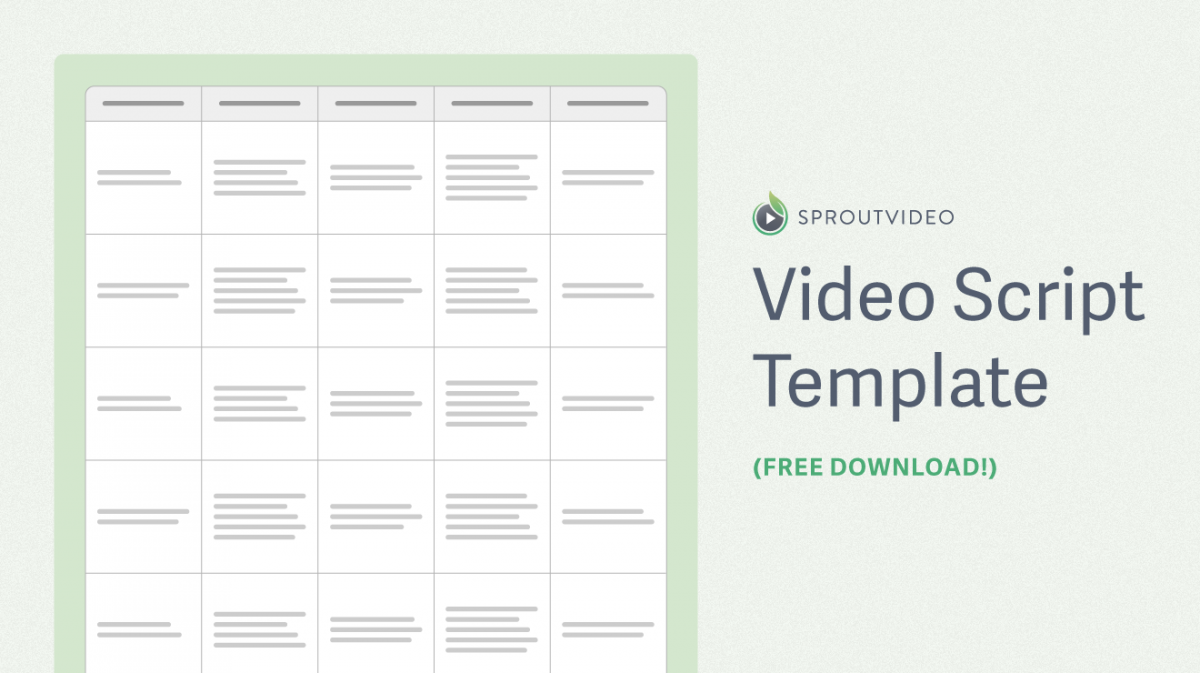Video is the most effective way to convey a message, tell a story, or promote a brand. It’s also 72% of consumers’ preferred way to learn about a product or service.
A successful video is relevant to the viewer and engaging. Writing a script is crucial to producing a compelling video that people will enjoy watching.
We’ll start with why it’s important to write a script for those tempted to skip this step. However, most people see the benefits yet get stuck wondering, “How do I actually write a script for my video?”
You’ve come to the right place! We’re going to cover writing a video script step by step. Plus, grab our free script template to jumpstart your creativity and make the writing process easier.
Table of Contents
What Is a Video Script?
A video script outlines the details of your video, including the setting, characters, on-screen visuals, music, dialogue or voice-over, and more.
Traditional scripts, like those written for movies, follow a particular format. This formatting provides a consistency that allows the script’s readers to understand the content and visualize the final outcome.
Scripts for how-to lessons, marketing announcements, product features, internal communications, and help videos tend to follow a looser format that, at minimum, includes the visuals and audio scene-by-scene.
Why Write a Video Script?
It may be tempting to skip the daunting task of writing a video script in favor of “winging it.” Here are a few reasons to plan your video ahead of time by writing a script.
Save Time and Money
Whether you’re working with a team or running a one-person crew, creating a video script can save time, money, and frustration. The real benefit of writing a video script is taking the time to fully map out your creative vision. By fleshing out the details, you’ll create a plan of action.
When working with a team, writing a video script helps avoid scheduling (and paying for) additional filming days or extra revisions for animation and editing. A strong plan prevents unnecessary back-and-forth and miscommunication between departments.
Create an Effective Message
The first few seconds of your video are crucial. The social media conglomerate Meta, which owns both Facebook and Instagram, found that a viewer who sticks around for the first three seconds is likely to watch for 30 seconds.
Writing a script provides multiple points to conceptualize the final result, get feedback, and clarify the vision. Without spending any money, you can brainstorm video ideas, write test scripts, and perform or read them to your peers.
Writing a video script provides structure for refining your message. The result will be a higher quality video that took less time to produce than if you didn’t have a plan in place.
Provide Space for Collaboration
Those who are working with a team or production company will find it necessary to align before creating the video. Team collaboration also helps to produce a video that appeals to a more diverse audience with different perspectives. By encouraging input from all team members involved, you can avoid corporate hiccups and mishaps.
How Many Words Are in a Minute of Video?
One minute of a video contains an average of 140-160 spoken words. This varies based on the pace of the speaker, as well as any action that takes place outside of the dialogue or voice-over.
Traditional screenplays generally require one minute of video for every page of the script. However, for the purpose of your video script, assume that every 150 words will require about a minute of video. This will help you estimate how long of a video you are writing.
Estimating video length is important for both engagement and budget.
How Much Does a 60-Second Video Cost?
42% of marketers spend less than $500 producing a video, but the average cost for a one-minute video when hiring a production company is $1,000-$10,000.
The type of video you produce and the number of people (voice actor, director, animator, editor, etc.) involved in creating it will greatly impact the budget.
Companies that create videos on a regular basis should consider bringing video production in-house or hiring freelancers for projects.
Businesses with larger budgets may choose to hire a production company. Production costs vary widely between companies. Be sure to get a quote for your video and ask these five questions before signing a contract.
What Video Length is Most Effective?
Videos under two minutes receive the most engagement. Yet viewers who watch for more than six minutes are likely to finish a video.
The ideal length of your video will depend on the subject matter and purpose of the video.
In general, shorter videos (under three minutes) provide an introduction or overview, while longer videos allow the viewer to establish a connection and absorb more in-depth information.
For this reason, shorter videos often use a hook (such as humor) to get the viewer’s attention. Longer videos might tell a story to create emotional investment or provide detailed instructions for the viewer to follow.
How to Write a Video Script (+ Free Template)
1. Choose Your Target Audience
The first question you need to answer when creating a video is “Who is this for?” The answer should align with a segment of your target audience.
When writing the video script and planning visuals, put your target audience front and center. Regardless of the type of video you are creating, the goal is to provide value to that audience. Therefore, it’s important to consider your audience’s budget, pain points, questions they might have, hesitations, and big desires.
Businesses often create ideal avatars, or personas, that embody each segment of their target audience. Focus on appealing to one ideal avatar per video.
2. Define Video Purpose & Set a Goal
Why is this video being created and what will it be used for? Determine the purpose of the video, then create a contextually appropriate goal.
The video’s purpose will likely depend on the type of video you’re creating. An explainer video, for example, is meant to build brand awareness and increase top-of-the-funnel conversions. Therefore, the goal of this type of video will be directly related to that purpose.
Examples of Video Purpose & Goal
- A how-to video to be embedded in a help article with the goal of reducing weekly support inquiries for that topic by 50%.
- An onboarding video that teaches new employees how to set up their tax info, insurance, direct deposit, and log in to company-wide applications for their job — with the goal of removing the need for managers to directly train new team members on their first day.
- A middle-of-the-funnel video shared on social media, landing pages for retargeted ads, and within drip feed email campaigns with the goal of increasing free trial sign-ups by 20% and sales conversions by 8%.
3. Create an Outline
Now, you have the clarity to create an outline with focus and intention. It can be helpful to consider how long you want the video to be as you create the outline. This will allow you to specify how many words each section of your outline should have (give or take).
Video Script Formula in 4 Steps
Every video is different. This formula is optimized for shorter marketing videos. However, these four sections will help you create a broad outline for nearly any video. Use this if it helps create structure, but don’t be afraid to break the format.
1. Start with ‘Why?’
Get to the point immediately, whether you’re providing information or marketing a product. Consider what you’re conveying (both visually and with audio or music) within the first three, 10, and 30 seconds.
These are the most crucial moments for getting someone’s attention. But as we saw with this seven-minute short film of an ad from Lyft, there are many ways to encourage viewers to pause and watch.
2. Present the Problem
This stage is about highlighting and emphasizing the pain points your customer base is frustratingly familiar with. This sometimes is called “agitating the problem,” because it sets viewers up for emotional relief when you present your solution.
For some types of videos, the problem might be less obvious. For example, an onboarding video that covers How to Set Up Slack might point out some of the common issues that remote workers face, which using the application solves.
3. Illustrate Your Solution
This section contains the “main course” of the video. It’s valuable information that presents your solution to viewers. This solution might be in the form of a product or service, information, tutorial, entertainment, or emotional connection. This section includes whatever form of value you’re providing to viewers.
4. Include a Call to Action
What action do you want viewers to take after watching the video? Incorporate one call to action at the end of every video.
Instead of asking viewers to make a decision, direct the ideal path you want them to take. (Keeping in mind that they may still choose a random path.)
4. Find the Hook
We’ve discussed the importance of capturing the viewer’s attention as soon as possible. This is called “the hook”.
A hook doesn’t need to be flashy to be effective. Generally, it immediately tells the viewer what to expect from the video. This might be a quick overview of what’s to come, a direct question to the viewer, an enticing vibe created by the visuals and music, or anything else that convinces the viewer to stick around and watch.
Here are some example hooks from our list of the best marketing videos:
- The Amazon Go video shows a shopper entering the store by scanning an iPhone. This offers a two-second preview of cashierless shopping, which the video introduced.
- The CrazyEgg video simply showed an animation of words falling onto the screen with a subtle ‘splat’ sound, “The heat map tool that shows why your visitors aren’t converting.”
- The Grammarly ad opens with a head coach (who we follow throughout the video) directly stating to the viewer, “My job is to make college easier.”
- Dissolve’s video opens with a graphic of the video’s title, “This is a Generic Brand Video,” which is both informative and the first joke in a video full of laughs.
- Poo-Pourri opens with a well-dressed woman sitting in a basic toilet stall. In an English accent she states, “You would not believe the motherload I just dropped.” It’s no wonder this video skyrocketed the company into mainstream success.
Oftentimes, the solution your product or service provides is compelling on its own. In which case, an effective hook will be as informative as it is engaging.
This list also highlights that a great hook is more than just good writing. It’s the setup of the entire video. How will your visuals and audio work together so that people want to keep watching?
5. Write the Script & Plan Each Scene
Now it’s time to write the actual script! This is a first draft. It’s an opportunity to put everything you have in your mind onto the page. If you’re working with a team, it’s time for everyone to bring their expertise to the collaboration.
It’s easy to think of scriptwriting as just the words that will be spoken. But a helpful video script will include:
- Visuals, setting, or on-screen action;
- Dialogue and voice-overs;
- Music and sound effects.
Even if you don’t have every detail figured out, describe each aspect when planning out the scenes. As you collaborate with a team (film crew, animators, editors, designers), it will be easier to convey what is wanted.
Free Video Script Template
To make this process easier, we created a video script template. Here’s how to get your personal copy.
- Get immediate access to the Free Video Script Template by clicking the button (above).
- Sign up for the SproutVideo newsletter and select Submit.
- Click “View Our Video Script Template.”
For Google Drive Users
- Within the script template (Google Spreadsheet), choose “File” in the upper left corner.
- Select “Make a Copy.”
- Rename the file if desired. Click the green button, “Make a Copy.”
- Your personal copy will open. This spreadsheet is editable.
For All Other Users
- Within the script template (Google Spreadsheet), choose “File” in the upper left corner.
- Select “Download,” and choose “Microsoft Excel.”
- Rename the file if desired. Save it to your computer.
- Open it with your preferred spreadsheet software.
Plan and write your video script!
Once you’ve created your own copy of the template, you can customize it to your liking. For example, add a Storyboarding column to insert quick sketches of each scene.
6. Edit the Script
Take a break. After you have written your script, put it away for the day. Revisit the script with fresh eyes after a good night’s sleep.
A beautiful thing happens when you get into a writing flow: it all feels genius. Once you take a step back, you may realize it needs improvement. This is completely normal!
Let your rough draft be rough. Then when editing the script, step into the mindset of your target audience.
Script Writing is like Making Pizza Dough
Pizza dough needs to be proofed and kneaded before you can roll it out.
The proofing of the dough encourages fermentation, which adds air and depth of flavor. Then the gluten in the dough needs to be ripped apart continuously to form stronger bonds (kneading).
Writing is the same.
Take a break from the “dough” (rough draft) you’ve just created. Let it ferment in your brain. When you return, you’ll be ready to rip it apart to make something amazing.
Just like with pizza dough, it’s important not to skip the “rest” stage in favor of editing immediately. You will still be attached to what you created and unable to review it objectively.
Give yourself some time with the draft before asking how it could be better. Consider having peers review the script as well after your personal revisions.
Want more? Use these 10 tips for editing to walk through the process.
7. Test Your Script Off-Camera
Whether you read your script out loud or perform in front of a small audience, find some way to get real-time feedback.
Another way you can showcase and evaluate your script is by creating a storyboard. This could simply be quick sketches of each scene, shot-for-shot. Storyboards allow you to present the visuals and dialogue or narration in a format that mimics the final result.
Dialogue and narration that reads well on the page may not sound as smooth spoken aloud. Even just recording yourself describing the video can help you make important final changes that improve the final result.
Small businesses and content creators might also consider involving loyal customers by requesting feedback in exchange for a discount or gift card. This approach can be especially helpful when producing a marketing video.
Quick Tips for Video Script Writing
Here are some of the most important nuggets of information from the article as well as bonus tips (and things to consider) for writing an engaging video script.
- Keep word or page count in mind. Every 140 words of your script will need about a minute of video. Use this information to estimate video length while writing.
- Find the hook. Capture the viewer’s attention within the first ten seconds of the video. This will increase engagement and the number of people who watch until the end.
- Create a plan of action. Use our free script template to visualize every scene of your video and plan it out shot-for-shot.
- Take a break between writing and editing. Don’t hold back when writing your rough draft. But step into the mind of your target audience when editing.
- Providing sincere value to viewers. This will build trust and encourage a community to gather around your company, which lends to a sustainable business model.
- Optimize for no sound. Meta found that video ads with captions have 12% longer viewing times on average than those without captions.
- Stay true to your brand. If the tone of your company is light-hearted, your marketing videos should be too. The vibe of your video should match your company culture.