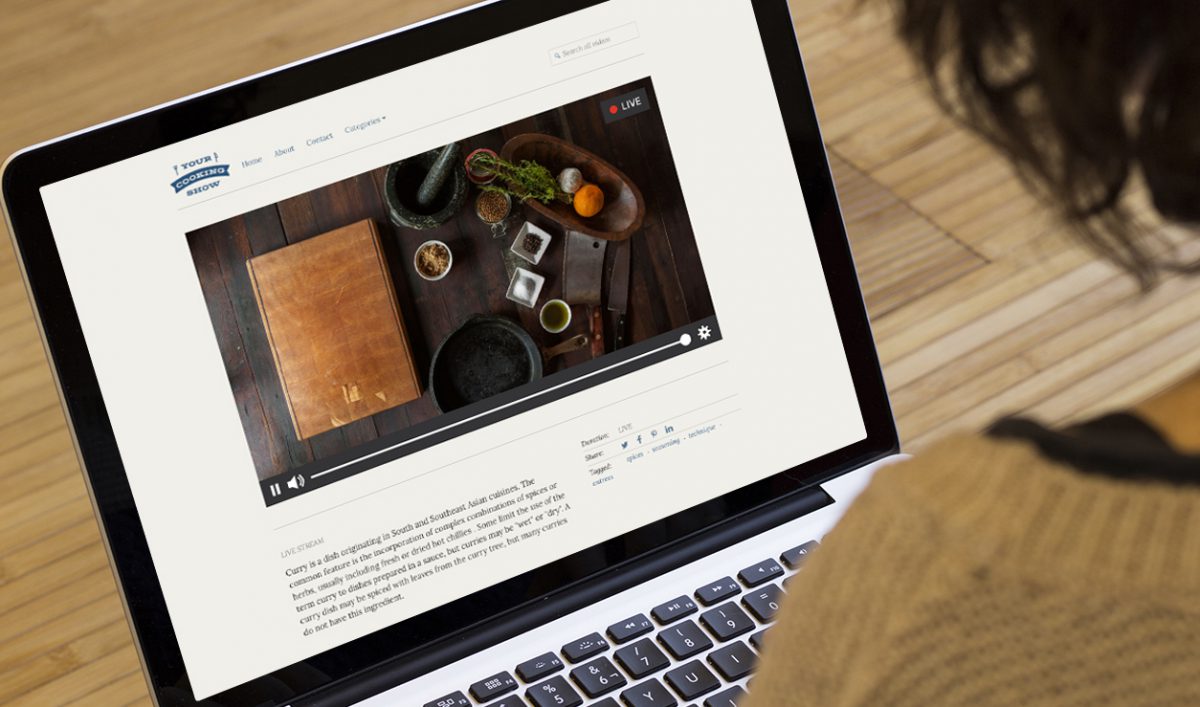The live streaming industry is a growing market that reached $70 billion in 2021. Using third-party sites like Facebook, Twitch, or YouTube to stream live classes, conferences, or events can be convenient. However, there is value in building your own website and integrating it with a live streaming platform. As the industry continues to grow, there will be some inevitable changes. Advertising will begin to influence content creation, and the payment structures of third-party sites will probably change (and likely not in your favor).
So how can you stay ahead of the curve, bypass potential challenges, and secure the future of your business? Build your own live streaming website. Trust us, it’s not as hard as it seems; In this brief article, we’ll explain how.
Why Create Your Own Live Streaming Site?
A steadily increasing number of people are opting to stream education and entertainment from the comfort of their own homes. This is why live video is such a great tool for marketing and monetization. Live streams are also a great tool for corporate communications that need to be timely or interactive.
If you’re looking to monetize your video content, using a third-party streaming platform can have drawbacks and subject you to unwanted fees or structural changes that are out of your control.
Having a standalone website that you own gives you:
- Unparalleled freedom and creative control
- Customized branding opportunities
- More robust security options
- More control over your income
- Less distraction for viewers (people who come to your site will only be exposed to your content)
By creating your own live streaming website, you can build an engaged community around your topic and really take control of your content.
Which Method is Best?
There are a few common methods for creating a live streaming website. Highly customizable options typically require lengthy time commitments and a higher price tag. The method you choose will ultimately be based on convenience, price, and the ability to customize.
Build it yourself: Hiring a full-stack developer affords you complete control over your project. However, this does require a lot of time, money, and collaborative maintenance.
Social streaming sites: While big-name streaming platforms can save you time and effort early on, you’ll have to play by someone else’s rules to monetize. You may also lose a slice of your income to unnecessary fees and will have less control over your site’s functionality and appearance.
Use a video hosting platform: If you’re looking to save both time and money, and maintain the freedom to customize, a video hosting platform like SproutVideo is the best option. You’ll have access to customer support and a built-in toolbox of features.
For this article, we’ll focus on the third option: building a live streaming website using a video hosting platform. While we hope that you’d choose SproutVideo, there are a few other platforms to choose from. The information you gain in this example will be applicable to any platform you choose.
How To Create a Live Streaming Website:
1. Build Your Website (or Update Your Current One)
First, you’ll need a central place where visitors can view your content. You can choose a service like Squarespace or Wix to build a website, or create a video website on SproutVideo in just a few clicks. Our hosting platform offers the ability to create a site specifically catered to streaming and hosting your videos. Here is a quick video to show you just how simple it can be to build a video website with SproutVideo:
2. Look for Key Functions You’ll Need
If you’re using SproutVideo as a host, you’ll have access to custom video players and embeds, powerful marketing tools, and privacy features. These key features lay the foundation for your site to operate smoothly:
- Viewer Login: User-friendly functions like password and account recovery should be expected.
- Settings and user preferences: Control over your personal notifications, privacy, and blocking.
- Organization: Make sure you have the ability to organize your content so viewers can search or access your videos easily.
- Security: Make sure your host has extensive security measures to protect your content. Ideally, you’ll want your host to offer multiple security options that can adapt to your current and future needs. This is especially important for content like quarterly reports or internal corporate communications, and any content you want to monetize.
- Sharing: Your host should offer sharing capabilities that allow you to embed onto other sites and allow viewers to easily share with each other.
- Post-Stream Management: After your stream, your content should be automatically available for on-demand viewing and give you the ability to download the video, make edits if necessary, and generally manage your stream after it’s over.
- Real-time Analytics: This feature gives you the ability to see how many people are viewing, where they are watching from, and similar metrics that allow you to keep tabs on your performance.
- Support: Consider whether or not technical support is a must-have for you based on your experience with video hosting.
Our platform also gives users the freedom to add logos, customize video players, and access special integrations like lead capture and analytics. These are great features to consider utilizing for the growth of your live streaming website.
3. Add Special Features
Interactive features are what will truly make your live streaming experiences engaging and unique. Calls-to-action or downloadable materials can make viewers feel more involved. Live chat is a particularly effective tool to create engagement and build relationships with your viewers.
There are various chat platforms that serve a variety of needs, such as:
- Chatroll integrates easily with WordPress, Wix, Squarespace, and Shopify
- Arena is made for enterprise companies and large group chats
- Pigeonhole offers Q&A, polls, and quizzes
- Tlk.io is a simple, easy to install chat that you can use on your site for free
Integrating a live chat tool into your website is fairly simple. On your site builder, just embed the chatbox code as a widget adjacent to your video player. If you’re using a SproutVideo website to stream, check out our help article on adding live chat to a live stream.
4. Plan to Monetize
Clarify your costs, budget, and streaming goals. Once you determine these, you can consider what kind of business model you’ll use. Will viewers pay per stream, via subscription, or pay for membership access to your site? If you have the capability to produce ongoing events and consistent content, a subscription-based model may be for you. These models can be beneficial and generally help to increase viewer retention, provide you with stable, predictable income, and build trust with your viewers. If you don’t plan to produce events as frequently, it may be best to have viewers pay per stream. If viewers tend to rewatch or access content frequently, it may be best to consider having viewers pay for membership to access your content.
5. Centralize Your Content
Make sure all of your content can live in one place on your streaming website. This will cater to users that like to go back and engage with past streams, and give you the ability to gather accurate analytics on your content’s performance. SproutVideo saves past live streams on our server and makes them available to you automatically once your stream is complete. You can have a mixture of live streams and pre-recorded content, which is a unique feature compared to streaming sites like Twitch. If you are migrating your streams to SproutVideo or another host, make sure to upload and organize them before you make your new site live. Having a full library of previous streams adds a sense of depth and dependability to your site.
6. Go Live
And that’s it! You’ve completed your streaming site. Now you can gather any additional equipment you may need and prepare to go live. Not sure if you have everything you need to start live streaming? Check out our article Six Steps to Live Streaming for tips on choosing the right equipment and getting started with your own live streams.