Is it just us, or did the last year fly by? Seriously, where did the last 11 months go!? If you’re feeling a little behind as we wrap up December, this post is for you.
Prepare to hit the ground running in the New Year by taking stock of your video performance over the past year. Also, it’s time to prune your video library, and organize it so you can work more efficiently in the New Year. Keep reading for tips on how to start off on the right foot!
So, How Did You Do?
As they say, if you don’t track it, you can’t improve it. Taking a long hard look at the performance of your videos over the past year will tell you what worked, what didn’t, and what could’ve been improved.
Before you even get started with project planning for next year, this is a crucial step to take in a measured, repeatable way. Otherwise, you risk making the same mistakes in the New Year. Or, you might overlook opportunities to build on your past successes.
Establish a Baseline
Before you can evaluate an individual video, it helps to look at your overall account analytics to establish a baseline. That way, you’ll have stats to which you can compare all your other videos.
In your SproutVideo account, navigate to your Analytics reporting. There, you can review high level analytics data for all your videos.
We recommend checking the play rate for your videos, as well as your most popular videos. Depending on how you’re using videos, you might also want to check your domains or geographic reports as well.
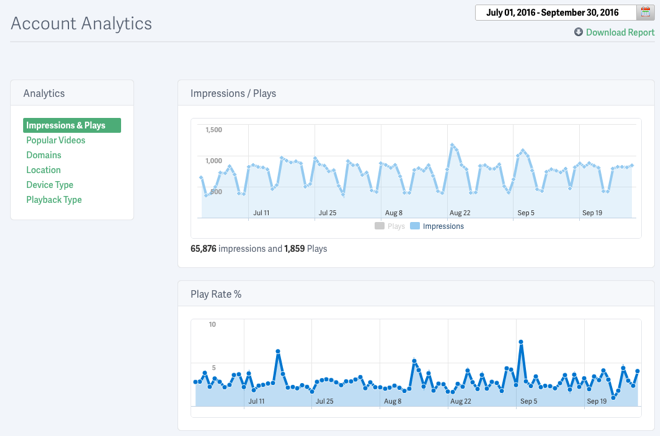
If you need more in-depth analysis, you can always export this data to a CSV file, and tumble it in Excel.
Make sure you use a consistent timeframe when reviewing these reports. For instance, look at the same month for your account-wide data, and then compare that same month to individual videos.
Top Performing Videos
SproutVideo makes it easy to determine which is your most popular video for a given time frame based on the number of plays it received. You can see this at a glance by using the “Popular Videos” report in your analytics.
However, for your purposes, you might find that video engagement matters more. Video engagement metrics indicate how much of a video viewers watched, rewatched, or skipped. This data is expressed in a heatmap to make it easy to visualize which parts of your video kept viewers captivated, and which did not.
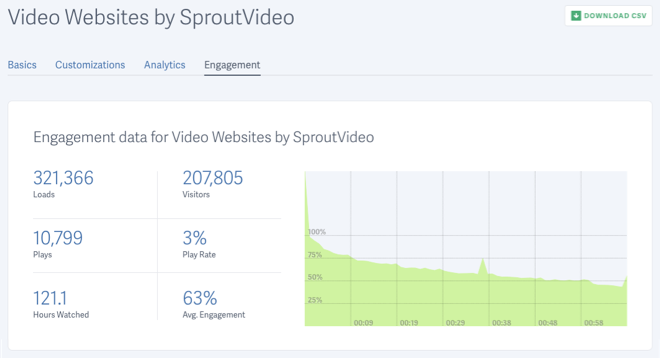
Video engagement metrics enable you to not only determine which videos were most engaging, but also which specific parts of a given video worked particularly well.
Say you notice that viewers rewatched a part of your CEO’s quarterly update repeatedly. It might make sense to create more content around the point that was being made.
Or, maybe viewers skipped right over a special offer. Consider communicating the offer earlier, repeatedly, or more clearly, in future videos.
Which Videos Need More Love?
To determine which videos didn’t do so hot, look at the play rate for your videos, and compare it to the baseline for your account.
The play rate will tell you how many times your video loaded on the page, compared to the number of times it was played. A high play rate means that most people arriving on your website decided to play your video. A low play rate means the opposite; that visitors to your page did not watch your video.
A low play rate can be improved in several ways. Try moving the video higher up on the page, changing the copy around the video to include more calls-to-action, or changing up the poster frame for your video. Other ideas include embedding the video at a larger size, using a lightbox embed code, or trying a different video on the page.
Reduce, Reuse, Recycle
Just like cleaning out your closet, it’s highly beneficial to go through your video content on a regular basis to see what you should keep or throw. Tackle that project now to ensure you enter January fully organized and up-to-date.
What to Chuck
Any dated content that contains old information, expired offers, or insights that are no longer relevant are unlikely to be serviceable going forward. Similarly, if it simply looks dated, or your branding has evolved significantly, you might want to take it down.
For more guidance on when to remove content, check out this blog post on ten reasons to delete your video.
If you do take down your video, make sure that any existing links to it are properly edited or redirected. Point people to new resources instead of leaving an empty or broken page.
Going forward, aim to produce evergreen video content to avoid creating content that quickly outlives its usefulness.
What to Keep
Any videos that covered a particularly interesting topic that you believe will continue to be relevant are great candidates for 2016 wrap-up blog posts or newsletters. By showcasing your expertise over the course of the year, you can engage your audience and remind them of the value you add.
Similarly, any interviews with experts or thought leaders, or great soundbites from the CEO, would be ideal reruns for an end of year wrap-up. Moreover, they contain valuable IP that could be leveraged down the road (more on that later).
On the more light-hearted side, if you made any videos featuring employees and team members, they can make for an interesting look-back on progress made over the year.
Repurposing Video Content
Before you trash a piece of content, check for residual value you could potentially leverage in another way. For instance, you might think the whole thing looks dated, but maybe the voiceover is really on point.
Flag videos that contain valuable segments, voiceovers, intros, or music. Then, create new videos using elements from your older content. Not only is this highly efficient, but it ensures you are maximizing the value of each piece of content.
Sometimes it’s as simple as making a shorter cut of the same video, or expanding on a really popular idea. Other times, you might have to go back to the drawing board, and take a fresh look at everything. Still, if you put in the effort, you can be sure you’re getting the most out of your videos.
How are you approaching the end of the year? Leave us your top tips for succeeding with video in the New Year in the comments below!







