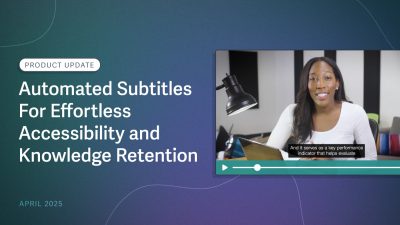The SproutVideo platform just got a major upgrade, with helpful organizational tools, and features that will give you greater control than ever over your content and account.
Packed into this feature release are folders, bandwidth caps, an audit log for team activity, a poster frame picker, and a shiny new integration with Zapier. Keep reading for all the details on the ways these new features will help improve your workflow and account management.
What’s in the Release?
Stay organized and work more efficiently with your team while extending the abilities of the SproutVideo platform through Zapier. Watch the video below to get the highlights.
Those with large video libraries, rejoice! Folders are here, and they’re incredibly easy to use to organize your video content.
By default, all your videos are listed in your home folder. If you have a lot of videos, it can be hard to stay on top of all your content.
Now, you can create nested folders to make it simple and quick to find what you’re looking for. You can easily move videos from one folder to another, delete folders, and upload new videos directly to a folder.
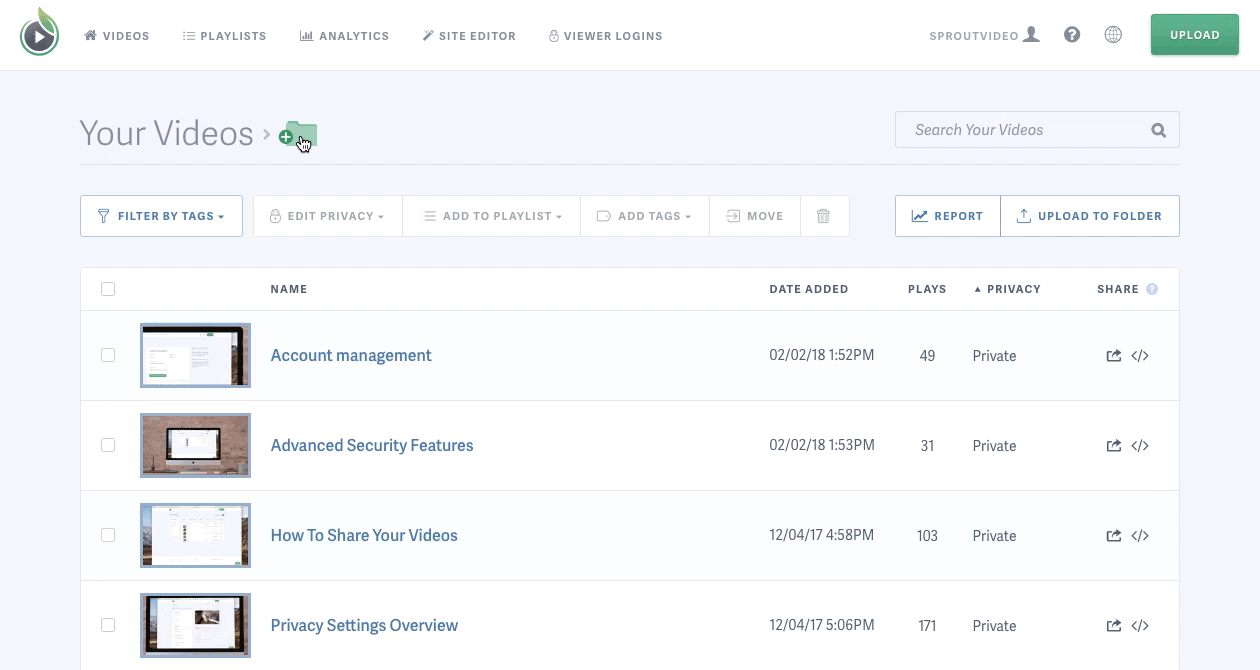
Tags
Tags are still a great tool to help you find content by search, and to surface results within your account across folders. They are also used on your video website to help viewers locate and navigate to your videos.
We moved Tags from the sidebar to a dropdown menu above your list of videos to better showcase your video library, and to help make it clear when you’re filtering results.
Account Management Tools
In our last major release, we added support for multi-user accounts. Since that change means more people are uploading content and helping to manage accounts, we added new tools to help you stay on top of everything.
Bandwidth Caps
More uploading usually means more streaming, so we added support for the ability to cap your monthly bandwidth at a specific amount. Every SproutVideo account comes with more than enough bandwidth for the vast majority of our users, however, for those who want that extra peace of mind, bandwidth caps are a great option.
First, decide how much extra bandwidth would be permissible for your account to use in a given month. Then, simply enter the number in GB to set a limit for your account’s streaming.
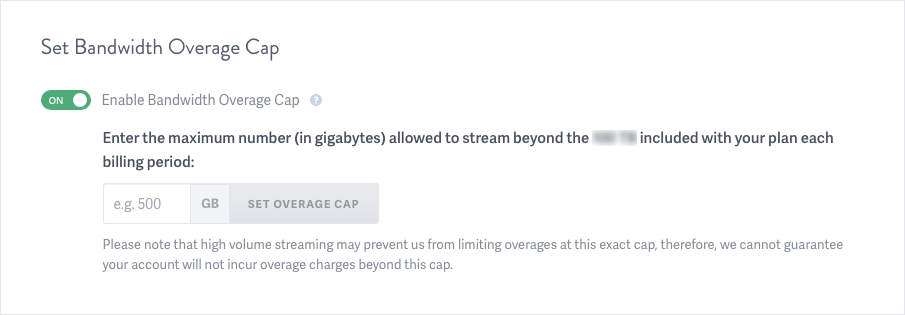
Note that this is an approximate limit. If an account is consuming an exceptionally high rate of bandwidth, we might not be able to cut off streaming at the exact limit you’ve set. This is an extremely rare scenario, and not one we anticipate users encountering frequently.
Audit Log
With all those team members helping you upload videos and manage your account, you’ll want to keep track of who’s doing what. We created an audit log for that exact purpose.
Now, you can easily check and see who uploaded a video, changed a privacy setting, or edited a detail about your account.
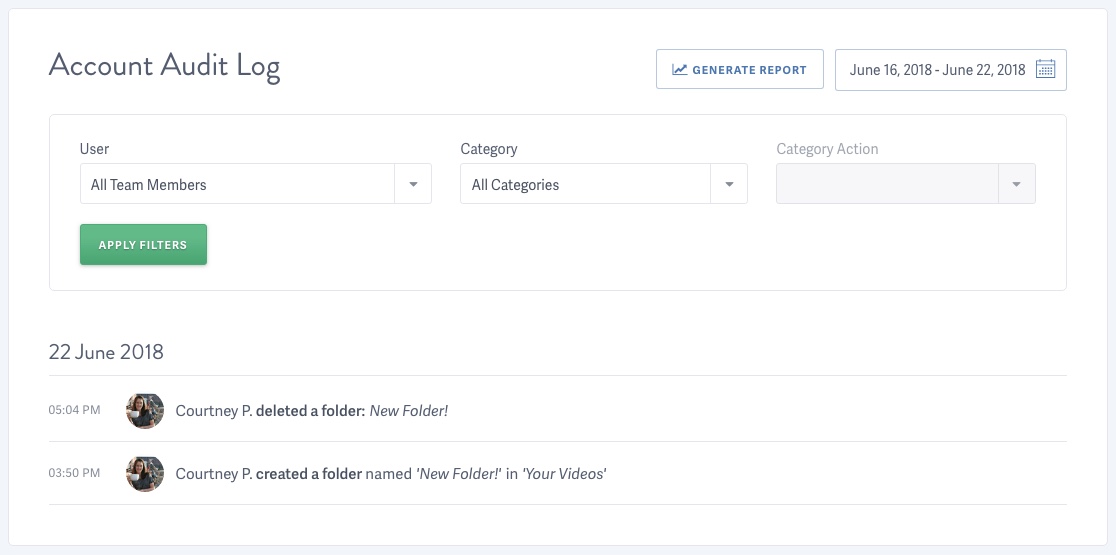
Zapier Integration
SproutVideo already has many awesome integrations with marketing platforms. But, our latest addition stands out because it’s so flexible and so very powerful.
Our new integration with Zapier allows you to connect our platform to any other app that also integrates with Zapier. Now, you can hook up some really popular platforms, like Slack, PayPal, Salesforce, Google Drive, and many more, with your SproutVideo account.
The ways you can use this new integration are nearly endless. Here are a few uses we came up with:
- Upload videos from storage solutions like Google Drive and Dropbox
- Create a new viewer login after someone makes a purchase through Shopify or Paypal
- Notify a channel in Slack when a video is watched
Of course, there are many more ways to use SproutVideo and Zapier and any of the other apps they support. We’re excited to see what you come up with!
Our Video Website Themes and Site Editor Got an Upgrade
All of our beautiful video site themes are now even more beautified. We made minor tweaks to the designs, including updated fonts and minor changes to layouts for certain themes. We also did a lot of work on the backend to make sure your video website performs just as nicely as it looks.
Note that if you are currently using a video website or custom landing pages, and make changes to your video site, you will automatically be upgraded to the latest version of your theme when you publish your changes. If you are using custom Javascript or CSS on your video website, you’ll want to be doubly sure your custom code works properly with the new themes.
The Site Editor now contains all of the video website settings, though we bet the first thing you’ll notice is the refreshed design. We moved site privacy controls, like SSO and the site password, to a new tab called “Security” and other site settings to “Settings”. As a result, you can find everything you need in one place!
Poster Frame Picker
Last, but not least, we created a custom poster frame generator that allows you to select any frame from your video to use as the poster frame.
The poster frame is the image that’s displayed before a viewer clicks to play your video. Before, you could upload your own, or pick from one of four images we generated for you.
Now, you can select any frame from the video, and we will automatically generate the image for you.
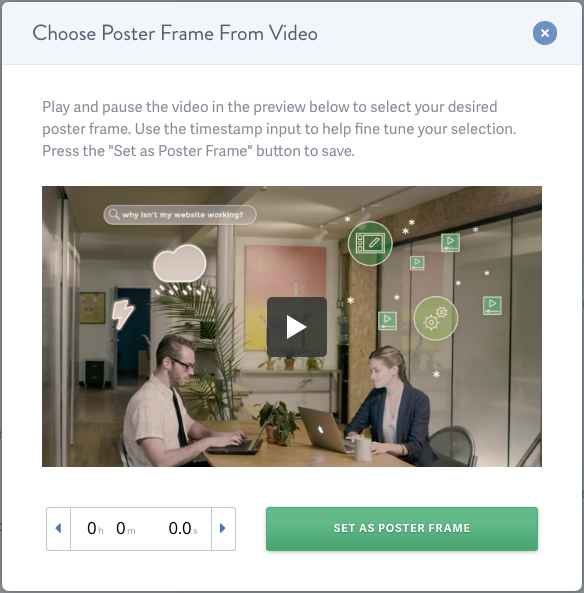
This simple tool will save you a lot of time and allow you to more precisely adjust the appearance of your videos.
We hope you love these updates to our platform! If you’d like to test them out for yourself, open a free trial today to see what all the fuss is about.
If you have any questions or feedback, please contact support or leave a comment below.