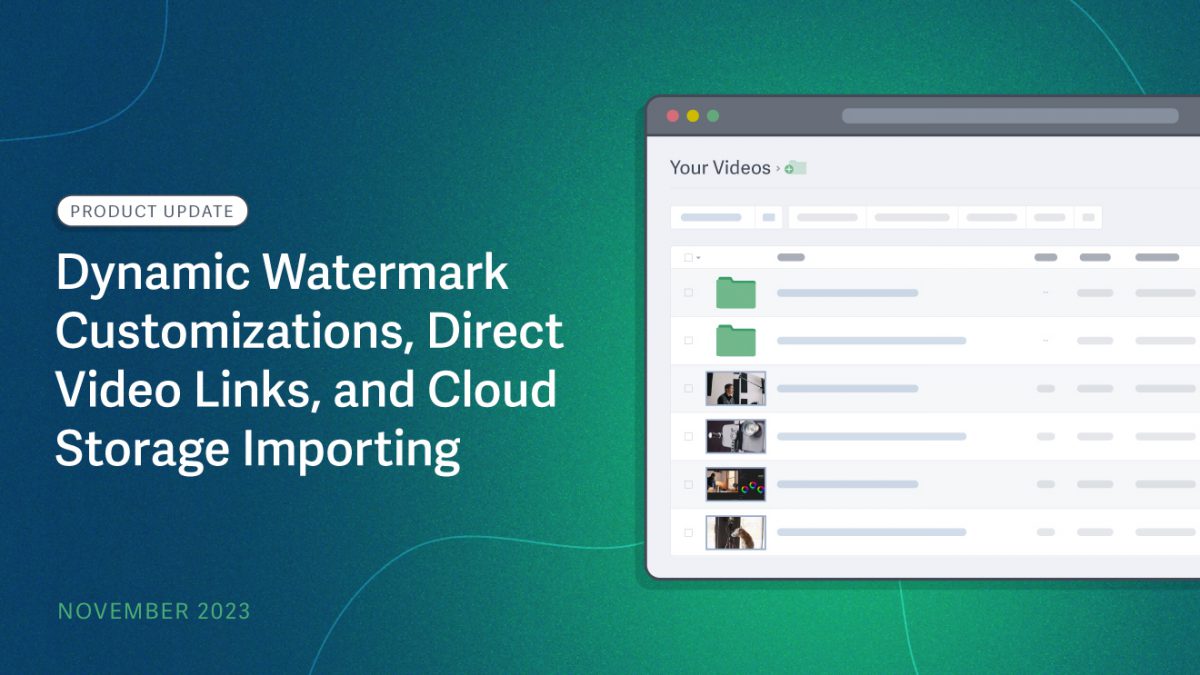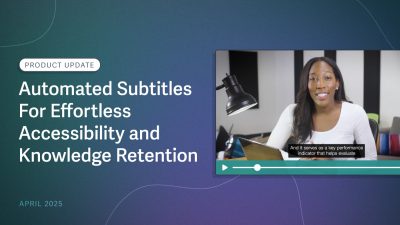The SproutVideo platform is improved regularly with valuable changes for you and your workflow. This roundup showcases the most recent product updates, including updates to one of our most requested features: customizable dynamic watermarks!
Check out four new features to help you manage your video assets, easily market video content, and customize the viewer experience.
Customizable Dynamic Watermarks
Dynamic watermarks protect your content from theft, piracy, and unauthorized distribution by displaying the viewer’s information on-screen. This type of video watermark continuously moves on a timed interval, making it nearly impossible to crop out. You can set this watermark to appear on some or all of your videos.
With our latest updates to dynamic watermarks, you have even more control of your video security. Adjust the background transparency, how frequently the watermark changes positions, restrict placement to avoid the video’s center, or even hide the watermark intermittently to limit any potential interference with your content.
Read More: 4 Ways to Customize Dynamic Watermarks
Improved Workflow for Downloading Video Assets
Introducing a redesigned download workflow to help manage your video assets. You can access the improved workflow from any uploaded video in your account.
Now, you can:
- View and download all resolutions of an uploaded video
- See the file size of downloadable assets before downloading them
- Download video poster frames — both static and animated
Flexible download options offer several benefits, including:
- Improve your archival workflow
- Share assets between team members for fast collaboration
- Download recorded live streams for editing, then replace the original file
- Reuse assets, such as animated poster frames, in marketing campaigns
Read More: How to Download Video Assets
Easy Access to Direct Video Links & m3u8 for HLS Streaming
Along with easier access to your downloadable video assets, this product update makes it easy to get direct access to video file URLs, like mp4 and m3u8 for HLS streaming.
Direct video links are sometimes necessary for third-party platforms, application building, and website plugins. Specific examples include WordPress themes that require an m3u8 link and businesses that need a white-label player for selling subscription-based content through a private app.
Read More: Get Direct Video File Access
Import Videos Directly from Third-Party Storage Accounts
The SproutVideo platform has always made it easy to quickly upload your video files. This update adds the ability to directly import videos to your account from third-party storage services: Box, Dropbox, Google Drive, and One Drive.
Import videos from third-party services directly from the Upload page within your SproutVideo account. We hope this ease-of-use feature will help make your workflow more seamless than ever before.
Read More: How to Import Videos from Third-Party Storage Accounts
We love hearing your feedback! This product update includes lots more changes that were requested by you: added control over SEO and search engine indexing, easier account management, new player color customizations for video websites, and more.
Read More: 25 More New Additions from This Product Release
We are constantly improving and want to hear from you. Don’t hesitate to reach out to Support with your own requests and feedback.
As always, we’re here to help! Get the most out of your SproutVideo experience with our knowledge base of help articles, how-to guides, and a human-powered support team.