Making an online video is not necessarily hard, but making a great online video definitely can be. Since we always want your online videos to be a huge success, read on to learn what to avoid with our top five common issues that can ruin otherwise excellent videos.
1. Background Noise
As I type this, I can hear a loud siren whirring past on the streets below our New York City offices. Cars honking, the hum of a fridge or AC unit, people talking besides your subject, or music can all impact a shoot. Noise that does not seem particularly loud can be distracting or overpowering on film. This is because your brain consciously selects the important sounds to focus on in a given situation, but video cameras do not and register all noises more or less equally based on their proximity to the sound pickup.
You do not always have control over background noise in your environment, but there are several ways to prevent it from adversely affecting your videos. The first step is certainly prevention, so isolating and eliminating the causes of background noise with headphones and careful listening prior to pressing record is key. Then, shut doors and windows, turn off unnecessary machines, and remove any other sources of unwanted noise from your environment. It might feel overbearing to remind everyone else behind the camera to be quiet during filming, but it is likely necessary. Using the right microphones can also be hugely beneficial, and as a general rule, you want your mics to be as close to your subjects as possible.
2. Fluorescent Lighting
Is your shoot in an office or inside? If so, your subject and other colors in the frame might appear greenish on camera due to the color temperature of the overhead lights. Although they can be manufactured at different color temperatures, most fluorescent lighting used in commercial office spaces and residences ranges upwards from 4100 Kelvin, which is cool-white to bluish-white, and casts people in an odd hue. If the fluorescent lights are a little old or especially bright, there might be a distracting flicker apparent on film that is usually perceived as more subtle by the human eye.
This can be counteracted with the right lens filter, or with different lighting sources that offer warmer color temperatures. Taking it outside can be a quick and convenient way to circumvent the problems associated with interior light sources, so long as the weather is agreeable and there is not too much ambient noise.
3. Location, Location, Location
Have you ever seen those news blooper reels where a reporter is unexpectedly splashed by a big wave, has their hat fly off in a wind gust, or someone in the background disrupts the shoot? While that is excellent comedic fodder, it is ultimately distracting from the focus of the video and usurps the ideas being communicated.
Avoid these types of environmental factors by paying close attention to the exact location of the subject of your video and the risk factors present. Is it windy, near a water source, a busy street, etc? Can your camera, tripod, and mics be placed securely? What can you do about crowd control if other people not involved in your project are lingering nearby? Look at your environment with Murphy’s Law in mind – if it can go wrong, it just might.
4. Clothing on Film
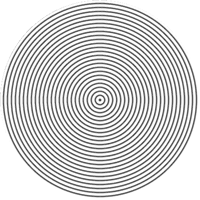
Some of the most popular colors, fabrics, and patterns for clothing do not do well on film even though they look fine in person. For instance, thin stripes can create a visual effect called moire, where the vertical lines are read by the camera sensor to feature secondary patterns that they actually do not.
Bright red and bright white are tricky to wear on camera because those colors are used to balance sensors in the camera, and often do not display properly. Beyond patterns and colors, you also have to consider wrinkles and stains on clothing, as well as the clanging of heavy jewelry or rustling of stiff fabrics.
Unfortunately, you can’t always pick outfits for subjects on camera. However, you can get creative and partially cover up stripes, stains or wrinkles with a neutral scarf or jacket, and gently ask that people remove noisy jewelry before a shoot begins. If possible, providing direction prior to the shoot is ideal, and requesting they avoid bright colors, stripes, and heavy jewelry should not be too much to ask.
5. Make-Under
Makeup does funny things on film, especially on sharp HD displays. It can appear too reflective, caked on, or simply unnatural. Using a lighter touch is usually the way to go, although it does depend on the mood being evoked in the scene you are shooting and the characters you are working with. Makeup can also travel, leaving marks on collars or smudges on teeth.
The solution is to be prepared to offer guidance on the best makeup to wear on camera, have an assistant ready to do touch-ups on the spot, and to have some basic makeup remover and blotting sheets on hand to remove smudges or shine.
Remember, an ounce of prevention is worth a pound of cure. Did you use any of these tips recently? Have any to add? We would love to hear about it in the comments below or on Facebook and Twitter!








