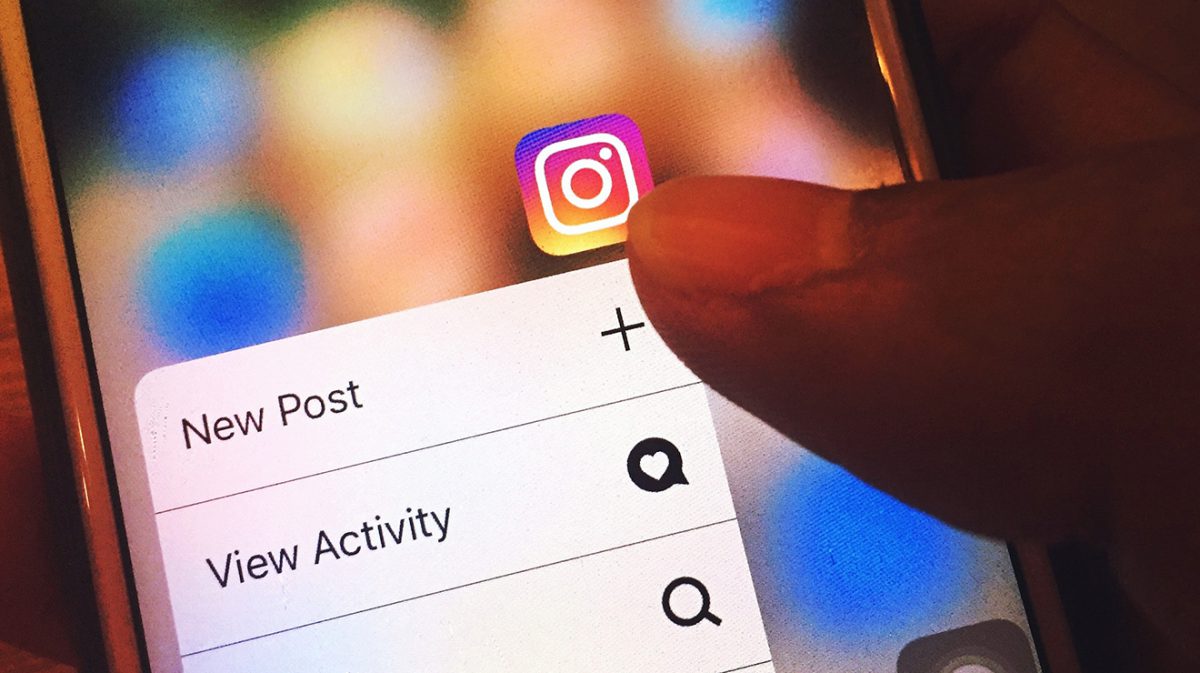At 1 billion monthly active users, Instagram simply cannot be ignored. In particular, sharing video on Instagram offers unique opportunities for brand building and engagement that can’t be found elsewhere.
In this post, we’re looking at all the different options for sharing video on Instagram, with specific advice for maximizing your content on the platform.
Why Share Video on Instagram?
Many think of Instagram as a photo-first platform, but in recent years, video has really taken off. Because of the nature of video, there is high potential for more engagement than still images. Instagram is unique in the fact that it offers several different ways to share videos, each of which can be used to enhance your marketing strategy.
You might already have tons of content worth sharing on Instagram. While posting it and hoping for the best is an option, we’ve devised this comprehensive guide to maximizing current and new video assets through the different sharing options on Instagram.
The Feed
In June of 2013, Instagram added the ability to add videos to the feed. Since then, videos on Instagram have evolved dramatically.
At first, video in the feed consisted of blurry videos filmed with the Instagram camera. Today, users are posting videos with much higher production value. Whether off-the-cuff or polished videos are a better choice for your brand is up to you, but let’s go over some details on how to maximize feed videos.
CONTENT IDEAS
When sharing videos in the Instagram feed, these four best practices will help you grab viewer attention, and keep it.
First, your video will autoplay without sound by default. Viewers have to specifically enable sound to hear your message. That means the first few seconds of your video have to be very engaging and pique viewers’ interest. In addition, you have to plan for your video to be comprehensible without sound. People may not tap to listen to what you have to say.
Second, your video will remain visible on your Instagram profile next to all your other content after you share it. Consequently, a smart choice is to share more evergreen video content in the feed since it will be saved in your profile unless you delete it.
Also, you’ll want to make sure it fits with your other images and videos in terms of visual branding. An easy way to ensure that is to choose an engaging frame as your cover photo during the upload process.
Finally, video in the feed is really flexible. It’s a great option for sharing many different types of videos. The key to getting it right is to factor in your viewers’ state of mind when designing your content.
A viewer scrolling through the Instagram feed is likely to be looking for new and useful information, and entertainment. If they’re scrolling through your profile content, they’re looking to get to know your brand better and possibly check out some products. This puts you in a great spot for relaying news, tips and tricks, longer sizzle reels for your product, and more.
Technical Specifications
Currently, Instagram allows you to post videos between 3 seconds and 60 seconds long in the feed. If you’re looking to share longer videos, skip down to the Instagram TV section below.
As Instagram is a highly visual platform, we recommend sharing videos in the feed that look and sound high quality. Usually, that means you’ll have to record and edit the video outside of the app prior to uploading it.
When doing so, be sure to check your aspect ratio. Instagram suggests uploading videos as 1:1 or 4:5 to best utilize space. To learn how to plan for these unique dimensions, refer to our newest How To Video, “Four Secrets to Optimizing Video for Social Sharing.”
Instagram Stories
2016 was the year that Instagram introduced Instagram Stories. When Stories first launched, many thought it was just a sly rip off of Snapchat. However, it quickly surged past Snapchat and evolved into something new. Instagram’s popularity helped Instagram Stories surge to over 250 million daily users, far beyond Snapchats 173 million.
CONTENT IDEAS
Stories are one of the best options on Instagram for interacting with your community on a daily basis. Here are a few reasons why:
First off, Instagram Stories are by nature extremely short (currently restricted to 15 second clips, more on that below). Because of this, uploading multiple clips is commonplace. With some creative planning, that constraint allows for a great narrative. Choose several video clips to form a larger story to post in a sequence so your audience gets the full picture.
Secondly, Instagram Stories only last for 24 hours, which means the content you upload or create can be a bit more experimental. This is where you can show the fun or goofy side of your business — as long as it still aligns with your brand and aesthetic.
Last but not least, one of the more fun aspects of Instagram Stories is all the additional elements you can add to your videos. Gifs, music, drawings, text, and emojis all add a playful element to your videos. Hashtags, questions, countdowns, and polls all can be used as engagement tools that encourage your audience to interact with your post.
Technical Specifications
If planned correctly, you can work Instagram Stories into your video marketing plan, and produce highly engaging videos. There are two ways to create a Story.
First, you can film it directly in the app. Instagram Stories are the only form of Instagram videos where we would recommend using this technique. The quick, ephemeral nature of Stories is perfect for recording videos in the moment. Recording in app also allows you to use different camera modes and filters reserved mainly for capturing video directly in the app.
Secondly, similar to feed videos, you can upload pre-recorded videos. This option allows you to plan your content in advance and upload higher quality videos. The advantage here is similar to the other types of videos on Instagram.
Videos posted to Instagram Stories work best when formatted as vertical 9:16. The Instagram app is designed to be used vertically to match the way phones are generally held. Formatting 9:16 takes full advantage of the screen real estate.
Stories can range from 1 second to 15 seconds long. While you can upload videos longer than 15 seconds, Instagram will automatically split your video into 15-second portions.
Live Videos
Instagram Live was also introduced in 2016 as a part of Instagram Stories. However, it can easily be considered its own entity. It operates exactly how it sounds: broadcasting video live from Instagram to your audience.
CONTENT IDEAS
Live video hasn’t made its way into many video marketing plans, however, we think there are some benefits you could capitalize on.
Live video is as close as you can get to sitting and communicating directly with your audience, so think of it as your chance to really talk to them. Q&A sessions, news reports, behind-the-scenes content, special offers, big announcements, and more are great avenues that promote dialogue. Remember to monitor the comments and respond in real-time to the audience to drive engagement.
Currently, another huge benefit is that followers still get a notification when an account goes live, which is a great way to garner attention. A dedicated notification is a great way to break through the noise.
After your live session is complete, make sure to save and share your stream so those who missed it can still see your content.
TECHNICAL SPECIFICATIONS
Unlike sites like Facebook or YouTube, Instagram Live can only be accessed from your phone. This means no pre-produced content at all.
Combining a good internet connection, a tripod, flattering lighting, and a microphone can help enhance your production, but not much else can change the outcome of your live video. In addition, be sure to shoot vertically so your audience won’t have to turn their phone to watch your stream.
Instagram TV
Launched in 2018, Instagram’s latest big endeavor, Instagram TV (or IGTV) is 100% made for video. This is Instagram’s attempt to compete with longer format video sites like YouTube.
You can access these videos directly through the normal Instagram app, or use the standalone IGTV app, providing more ways for your audience to discover your content. Instagram even makes a nod to traditional TV with the ability to create a series and referring to your page as a channel.
CONTENT IDEAS
Technically, anything goes for IGTV. With few limitations, this option gives you the ability to post the highest quality content possible.
First, IGTV lets you post in either 9:16 or 16:9. The latter gives you the flexibility to upload videos in a more traditional format and still see the benefits of uploading to Instagram.
Next, IGTV picks up where feed videos end with a minimum of 1 minute to encourage longer videos. The more generous run time limits encourage creators and businesses to upload longer higher quality videos.
To further encourage quality, videos for IGTV have to be created prior to upload, unlike Instagram Stories. Instagram clearly wants you to upload IGTV content that is a bit more polished with higher production value.
Furthermore, IGTV allows you to post a preview of your video right to your feed. The first minute of your video will be available to be seen like a feed video, then, viewers will have an option to watch the rest in the IGTV section.
Technical Specifications
The limit for IGTV videos goes from 1 minute all the way to 10 minutes. Verified accounts get a max time of 60 minutes.
Similar to feed videos, IGTV allows you to choose a frame from the video as the cover photo. In addition, you can upload a pre-made cover photo. This gives you the flexibility to create unique eye-catching graphics that might be exactly what you need to capture even more views.
Lastly, you can actually add links to the description of IGTV videos, something you can’t do anywhere other than the bio section of your profile. They can only be accessed when the video is viewed in the IGTV section, but that extra call-to-action might be worth it.
Instagram can be a great outlet to try new video ideas. Try to stay on brand, but don’t be afraid to experiment now and again.
How does Instagram fit into your video marketing strategy? Let us know in the comments below.