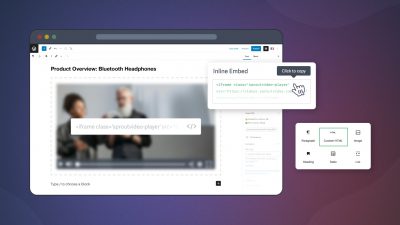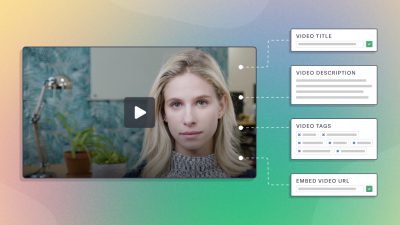(Photo Credit: GaudiLab on Shutterstock)
Video has exploded as a training tool, and it’s no wonder. Video is highly engaging, and studies have shown it can boost retention and learning compared to other forms of instruction.
Not so long ago, we shared how you can successfully design, implement, and analyze a video-based training program for your employees. In today’s post, we’re taking a deeper dive, and focusing in on curriculum design for your training video series. In particular, we’ll cover how thoughtful presentation, pacing, and learning tools can result in highly effective training videos for your business.
What is Curriculum Design?
So, what exactly do we mean by “curriculum design”? Why is it important for video-based training, and how do you go about it?
Curriculum design is analogous to the lesson planning that teachers do. Just like students, employees who are expected to learn need to be set up for success.
Presenting important information in an organized and timely way not only gives your employees a sense of direction. It also allows for more effective learning, and ensures alignment for your whole team.
The key principles of designing a video-based training curriculum include content presentation, pacing, and incorporation of the elements that improve learning.
Presentation: The Importance of Thematic Playlists in Your Training Videos
In general, video playlists are helpful because they help your viewer to find the content they prefer, and they keep your viewer engaged. When it comes to training video playlists for your employees, there are countless themes that make sense.
With the SproutVideo platform, there are three main ways you can create thematic playlists:
- You can use our playlists feature, which you can share on individual landing pages, or embed on a website you already own.
- Create a video website and use categories to divide your content.
- Embed videos on your existing company website, and handle the organization through your content management system.
Need inspiration? Here are four ideas for training video playlists to get you started.
Onboarding
When everything about your company is brand new to your employee, it can be overwhelming. An onboarding video playlist acquainting them with the people, organizational setup, work processes, office locations, and general company cultural can go a long way in helping them to get started.
The sooner they’re comfortable in their new position, the sooner they can get to work helping the business to grow! Examples of onboarding videos for this playlist include organizational overviews, staff introductions, cultural introductions, and company tours.
Compliance Training
Compliance training videos educate employees on laws, regulations, and company policies that apply to their day-to-day responsibilities. Clearly important and not something you want to skip over, this type of material can become a bit dry.
Video gives you an opportunity to liven up the material. For example, instead of simply listing the procedures and laws your employees must abide by, you can use storytelling in your video to illustrate real-life scenarios that aren’t always so clear-cut and quiz your viewer on what they should do.
For inspiration, turn to the airline industry. Every commercial flight starts the same way: with a standardized message about in-flight safety. What’s not so standard is how different airlines have approached this video.
Examples of topics to include in your compliance training video playlist include emergency procedures, sexual harassment laws, data protection and privacy laws, and your company’s general code of conduct.
Security Training
Security is essential to all companies. It’s important to cover risks commonly encountered in daily activities that could make your trade secrets or data vulnerable. This includes highlighting the physical and technical safeguards your employees need to take to protect this valuable information.
Examples of topics to include in your security and privacy awareness video playlist are mobile device management, security beyond the office (especially helpful for those employees who work remotely), travel security, and General Data Protection Regulation (GDPR).
Product and Sales Training
It can be difficult for teams, especially those that are located in many different places, to communicate the details of changes in product and service offerings. This is especially true for smaller releases and updates to products and services.
Video provides an excellent opportunity to keep everyone on the same page. Use video playlists to share these updates, ensuring that the changes are clearly communicated. That way, your employees can properly and consistently communicate the information to your customers, stakeholders, and the media.
Examples of topics to include in this video playlist include comprehensive overviews of new releases, new features and their value-add, and ways to respond to related customer questions or concerns.
General Tips
While the types of training video playlists you can create are endless, there are certain things that every playlist – no matter the topic – should include:
- Overview and purpose: At the beginning of each video in your playlist, clearly state what the video will cover and the purpose for sharing the information.
- Objectives: Just after sharing the overview and purpose, identify what you expect the viewer to understand and be able to do by the video’s end.
- Summary and takeaways: At the end of the video, state what you expect the viewer to now understand and be able to do.
- Additional references and resources: At the end of the video, share the reference materials you cited in the video and resources for additional learning on the subject matter.
Assessments and Retention
We also strongly advise you to incorporate short assessments into your videos. Whether it’s a quiz at the end of each video, or another way of testing their knowledge, review is an important part of the learning process.
With the SproutVideo platform, you can use a custom post-play screen to link to a quiz, or to add HTML to display the quiz in the player.
Assuming you collect the assessment results, you can look for patterns and trends. This will help you identify information employees are having trouble grasping. It’s possible they may need to be covered in a more comprehensive or different way.
Engagement metrics are another method for checking whether employees are completing their required training. This reporting indicates how much of a video was watched, and whether any of it was skipped.
Pacing Your Training Videos
It can be easy to fixate on the content of your videos, and of course, that’s important. However, pacing is also key to learning and retention. You don’t want to overwhelm your viewer by sharing too much information at once. On the other hand, you don’t want to bore them to tears by dragging on. Here are three tips to finding a good balance.
First, create a sense of urgency while still allowing the viewer to learn at their own pace. For example, include an “Average Completion Time” for each video that accounts for the duration of the video and the average time it takes for a person to complete the assessment. Don’t actually cap the time. Give the viewer as long as they need to complete the task.
By noting the “Average Completion Time”, you give the viewer an idea of the time commitment. This can be helpful in keeping their energy up when they’re viewing several videos in one sitting.
Second, within your video and your video playlists, create smooth transitions. While you should keep each video focused on the topic at hand, don’t be afraid to reference applicable information from previous lessons.
This can help the viewer to build on their knowledge by drawing connections between the previous lesson and the new information. It also links the videos together to create a cohesive learning experience.
Third, consider spacing out your employee’s video viewing schedule to maximize retention. Rather than going through everything all at once, allow them to set their own pace. This gives them a chance to take in information, think about it in the larger context of their work, and ask questions before moving on.
Incorporating Learning Elements Into Your Training Videos
In addition to the content delivery and pacing of your training videos, consider adding these two learning elements to make them that much more effective:
Storytelling
Rather than presenting information as a dry, abstract theory, it’s more entertaining and, most importantly, more effective to relay information through storytelling. Stories are entertaining and memorable. They’re a great way to get viewers to recall your message and brand.
Appealing to the brain’s right side involves the emotions of the listener. Strong emotional ties create better ‘anchors’ for the points you are trying to make. Use it to capture people’s attention and imagination as you drive home your points. Overall, this will make the training process much less painful.
Gamification
Why not add a little fun into your training videos? There are several ways to incorporate game mechanics into the training video experience.
A lot depends on the type of training video and the time you have to invest in it. However, incorporating reward structures, positive reinforcement, and subtle feedback loops can help keep employees engaged, even through the driest compliance video. Game mechanics like points, badges, levels, and challenges are all potential ways to add an extra motivational element.
Just like anything else, employee training is an evolving practice. Set your employees up to succeed by following the best practices shared in this post. Importantly, pay attention to the feedback you receive along the way and iterate on the videos in your series.
Have thoughts on any of this? Maybe a question or two? Please share them in the comments below or on Twitter @sproutvideo!