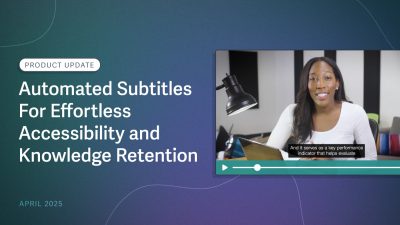Premium video content is a powerful and effective way to capture new leads for your business. We’re pleased to announce that we’ve added a new feature that makes it incredibly easy to collect email addresses with videos, no programming required.
Keeping reading for details on how to use this new feature, and tips to optimize it as well.
Using Lead Capture for Videos
With lead capture enabled for your videos, you can now require your viewers to enter their email address before they’re able to watch your video. This is a simple and straightforward way to grow your list with targeted prospects.
The message displayed on the email collection screen can be customized with just a few clicks:
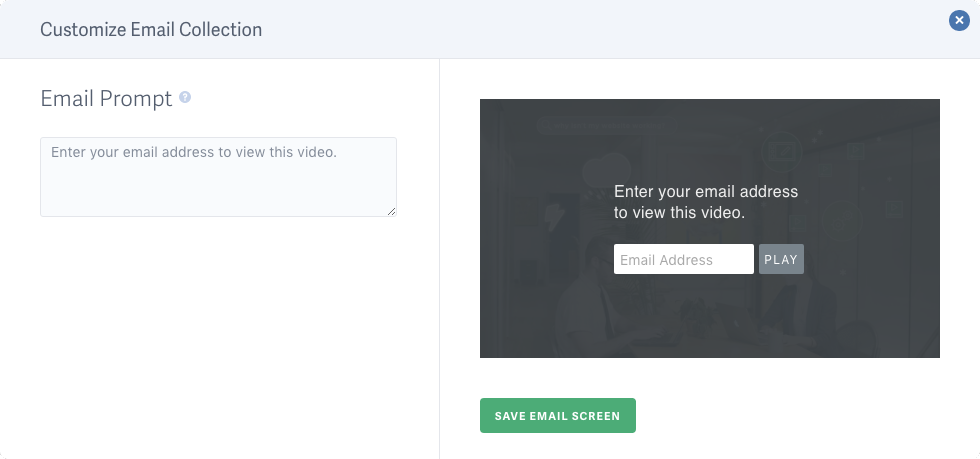
The color used for the “Play” button is derived from your chosen player colors. Read this help article for more about creating customized video embed codes.
Leveraging Lead Capture
Any email addresses captured with your videos will be used to automatically tag leads in your video engagement metrics. You can easily see which of your leads are the most engaged, and get a sense of which ones will be most valuable.
You’ll also notice a “Download CSV” button at the top right of each video engagement metrics page. You can now export all email addresses captured by a given video. Exporting allows you to use this list of emails with any email or marketing platform of your choice, or for any other use you can imagine. The export will also include all of the engagement session details for each email address captured.
Emails can also be passed directly to a marketing platform integrated with SproutVideo. From there, you can launch an email marketing campaign based on the video they watched:
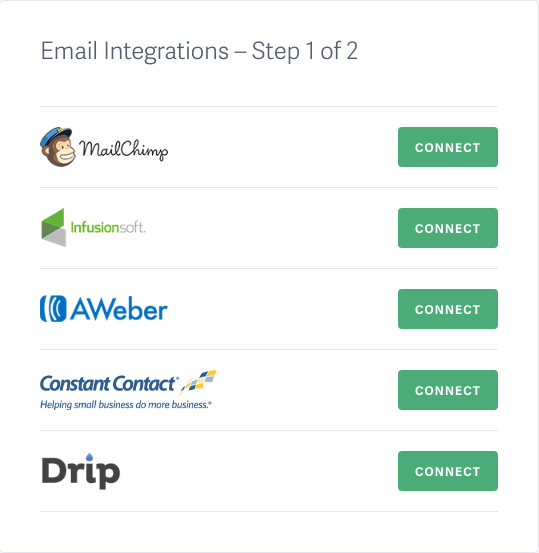
Viewer Tagging Options
In addition, we’ve added more ways automatically tag your viewers. If you already have their email address, you can alter the link to the page on which you’ve embedded your video. Or, add a custom parameter to the video embed code. Check out our help article about tagging viewers for more information on how to setup viewer tagging.
Ready to start testing lead capture with video? Open a free 14 day trial today and get started. If you have questions, our friendly support team is ready and waiting to help.