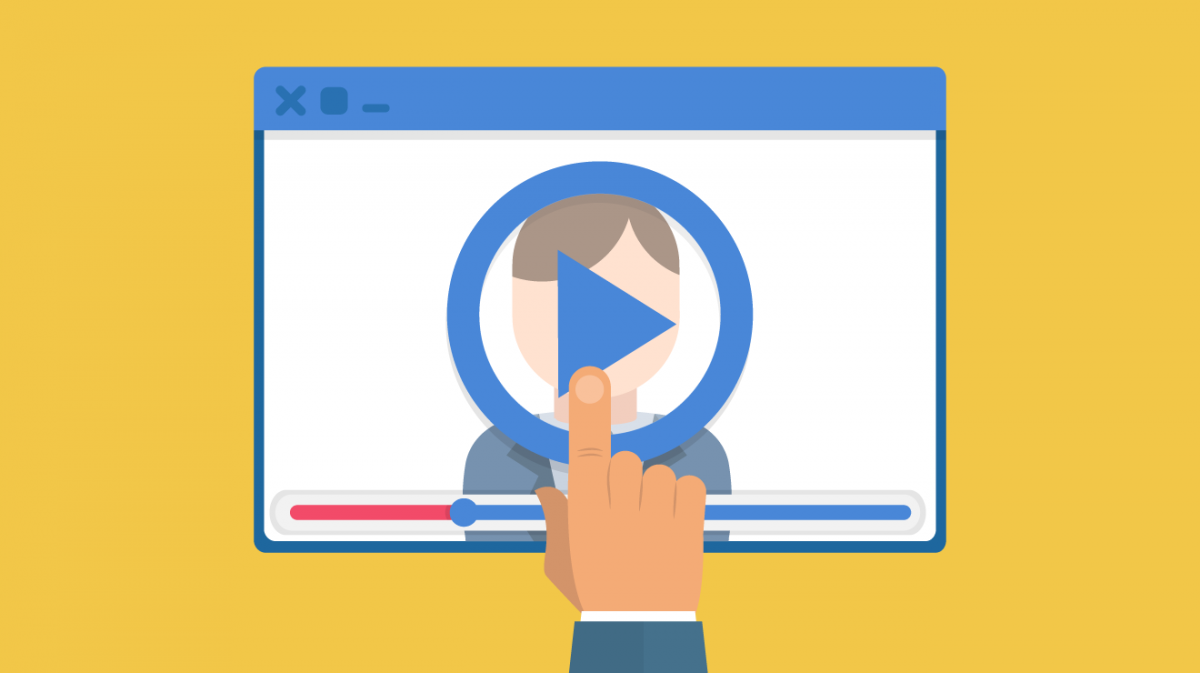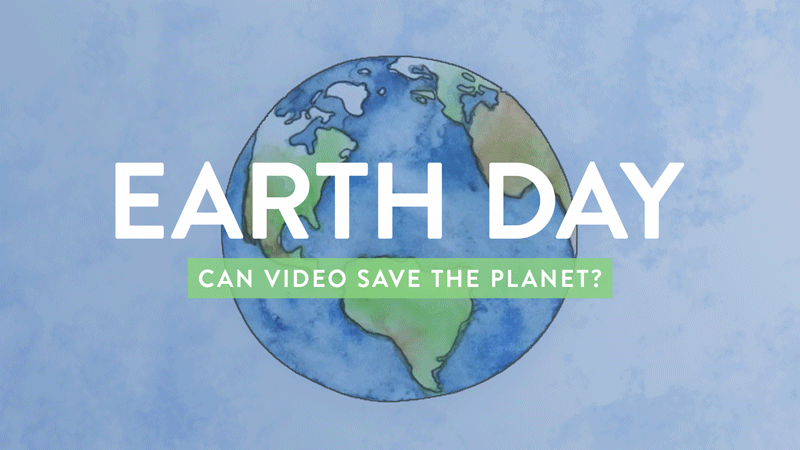Image Credit: Freepik
When someone watches the entirety of your video, you can bet that viewer is more engaged and interested in your content than those who stopped watching mid-way through. One powerful way to maintain that momentum is to leverage a customizable post-play screen – a screen that loads once your video concludes.
Post-play screens can be used in a variety of ways, and can be used for embedded videos, or videos on SproutVideo landing pages and websites, too. Here are four clever ways you can leverage post-play screens according to different goals.
1. Drive Traffic to a Landing Page
This is a great option for informational videos that showcase the very best that a product, contest, or event has to offer, or any similar instance where your intent is to drive as many targeted visitors to a page as possible. Using video for this purpose is ideal because people will be more likely to convert after watching the video than those who don’t watch anything.
This type of post-play screen can be as simple or complex as you require. In its most basic form, it would feature a simple call-to-action, such as “Learn More,” “Signup Now,” or “Purchase Today!” with a link to the page where the viewer can take the specified action. It can certainly be more complex, and you can use HTML for this post-play screen if needed. However, keeping it simple is likely best to avoid confusing the viewer, or potentially disrupting your traffic flow.
2. Capture Leads
A post-play screen is a great way to capture leads at a time when someone is highly engaged and eager to learn more about a product or service. Since your video just convinced them to do so, you don’t need a complicated signup form – the opposite is more likely to be effective.
A real advantage to this method of capturing leads is that you don’t need your viewers to navigate to another webpage – you can capture their contact information from within the video player. Since it minimizes the number of pages they need to visit, you might find this to be more effective than other lead capture tools.
Building a custom post-play screen that displays a lead capture form is really easy to do, although it does depend to a certain extent on the marketing platform you are using. Although the exact process may vary, the core steps are to copy the HTML for the signup form from the platform of your choice, and paste it into the “Post-Play Message Content” field for your video within your SproutVideo account. Be sure to select the “HTML” option when customizing the post play screen for your video within the SproutVideo platform. You can follow these detailed instructions for MailChimp here as an example of what to do.
When designing your form, keep in mind that simple forms might not only be more effective, but will likely fit better within the video player compared to longer forms with multiple fields.
3. Allow Viewers to Download Related Content
If you have a whitepaper, product spec sheet, software, or any sort of downloadable content that you’d like to convince someone to download, what better way than to use a video to do so? You can simply link to the downloadable file directly from the post-play screen, so that the download starts as soon as it’s clicked.
If you’d prefer to capture some information about who is downloading the content, you could use a form to do so in a manner similar to our previous tip, and only allow the download to start once the form is correctly submitted.
4. Display a Special Offer
There are a few different ways to display a special offer as a reward for anyone who watches your video to completion. You can simply enter it as text and link to a page where a viewer can use the code, or, get a lot fancier than that.
You could display a custom image designed to look appealing and motivate someone to click through to take advantage of the special offer. In this case, you’d likely want to create a special URL or cookie that viewer’s browsing session to enable them to use the special offer without having to copy it or remember a coupon code. This option would require careful planning and potentially some programming knowledge if you aren’t able to easily make specific landing pages for special offers.
Evaluating the Efficacy of Your Post Play Screen
An easy way to measure the effectiveness of your post-play screen, and the video you are using with it, is to evaluate the play rate and the click-through or conversion rate for your video. These metrics will indicate how many people who had the opportunity chose to watch your video, and of those people, how many decided to also click on your offer or converted after watching it.
To evaluate the play rate, you can check the analytics report for your video. The play rate represents the number of plays for your video divided by the number of impressions it received. Total impressions indicates the number of times your video player loaded on the page, while total plays represents the number of times people clicked the play button on your video.
A high play rate means more people who had the option to watch your video decided to do so, which is a good thing. If your play rate seems low, you can try switching the poster frame for your video, or revising the content around the video on the page, to try to encourage more people to click play. You can also consider the sources of traffic you are sending to the page to make sure you are sending high quality, targeted traffic to your video in the first place.
The click-through rate would just be a comparison between the number of people who clicked or converted, and the number of people who played your video the whole way through. For leads or form submissions, you would likely want to look at the conversion rate instead of the click-through rate, meaning the number of people who signed up divided by the total number of people who watched your video to completion.
To try to improve these stats, you’d want to first optimize your traffic, then check your video engagement stats to see if there are any notable drop-off points during the video, and then check the efficacy of your post-play screen. Each component can potentially be improved, driving greater traffic, downloads, or conversions, depending on what your goal for that particular video might be.
On the SproutVideo platform, post-play screens are availble for our responsive in-line video embed codes, on SproutVideo landing pages and video websites, and with lightbox embed codes, so no matter how you are publishing your video, you can take advantage of this great marketing tool.