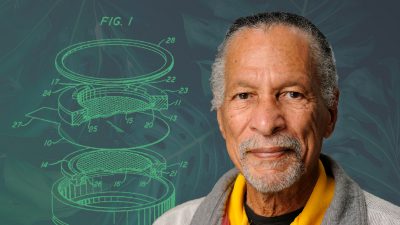(Photo Credit: Alex from the Rock/Shutterstock)
Distracting audio is hard to get past. We’ve all been in a situation when some unwanted noise made its way into a video or live stream. Typically, we never want these disruptive noises to make it into our professional video work, live or pre-recorded.
Fortunately, there are some tactics you can employ to reduce unwanted or unexpected noise in your videos. By the end of this post, you’ll have a better understanding of how to reduce excessive noise when creating pre-recorded or live content.
In this How To Video: Audio episode, Nick LaClair, Creative Director here at SproutVideo, will be walking you through an overview of the entire noise reduction space. He’ll walk you through various scenarios and examples to drive the point home.
Pre-Recorded
When it comes to pre-recorded audio vs. live audio, the technique for reducing noise will vary. The goal for pre-recorded audio, typically used for video or podcasts, is to get the absolute best audio possible. Typically, you get this by using expensive equipment, controlling your environment, and fixing everything else with post-production software.
High-End Equipment
In a similar fashion to getting the best video quality, getting the best-sounding audio is going to cost you. Compared to cheaper alternatives, top-tier mics and mixers can make a huge difference when it comes to capturing the best audio. In our example, we showed the Schoeps CMIT 5 Microphone and the SoundDevices 833 mixer retailing for $2,250 and $4,500 respectively.
Whatever level of equipment you have, you’ll need to know how to set it up for optimal results. Our audio series is a great place to start.
Controlling Your Environment
Of course, your best bet is recording in a studio. However, as many of us found out over the last year, sometimes you need to make do with what you have. Many of us turn to a spare room or home office for our recording space.
While you can’t necessarily make the world outside of your recording space completely silent, you can add some extra equipment to better condition your space. By purchasing a variety of materials, or crafting some DIY solutions, you can treat your space to get the most optimal sound recording.
Items like acoustic panels, ceiling baffles, window treatments, and more can all help create a better environment for recording crisp sound. Explore our post on conditioning your home studio for the full rundown.
Post-Production Software
When it comes to editing audio, Adobe Audition is the industry standard. This application allows you to take that amazing audio you captured through your mic and mixer, and fine-tune it to perfection.
In Adobe Audition, you can take a snapshot of background noise that made it into your audio (HVAC system, A/C, electric humming, and so on), have the program learn it, and then remove that noise signature from the rest of the audio. The better the equipment and environment you’re recording in, the less this extra noise will need to be removed in post-production.
Just like any other post-production skill, this will take time to learn. Get started with our guide to cleaning up audio in post-production.
Live Audio
When working with live audio, whether it’s a live stream, webinars, or video calls, great gear and a controlled environment is essential. The one thing you can’t do is fix problems in post-production since you’re capturing audio live.
For live and real-time audio, there will need to be extra measures in place to ensure great audio quality. Some of these are built right into the microphones you’ll be using, and others can be added for better results. We’ll go over some of the best options below.
Mic placement
The most basic form of noise reduction is simply placing the mic as close as possible to your mouth or subject. If the audio source is super close to your microphone, it’ll adjust to that sound, and any background noise will no longer be audible.
A lot of mics are smart enough to adjust so that a loud or close source will lower your mic’s gain and widen the signal-to-noise ratio. For example, you’ll see this with on-air reporters who need to hold the mic very close to their face when they’re speaking, and also when anyone else is speaking, with the sound trailing off in between.
Of course, there are some drawbacks to this technique. Sound quality becomes a concern when you’re very close to a microphone. It may begin to distort your voice, or generate pops and other unwanted sounds. Also, if you’re doing a live video, having the microphone very close to your subject isn’t always the most aesthetically pleasing option.
Noise Gates
The next level up is implementing a noise gate. A noise gate is a type of audio processing effect that blocks all unwanted noise under a certain threshold that you set. As soon as audio comes through which is higher than that threshold, everything will come through the gate. Think of it as a real gate; open for the sounds you want, and closed for those you don’t.
There are a few controls that are relatively universal across noise gate software:
- Threshold: The threshold determines when a gate should open and close.
- Attack: The attack determines how fast or slow a gate closes.
- Release: The release determines how fast or slow a gate opens.
- Hold – The hold determines how long a gate remains closed before it opens.
Many streaming software solutions like OBS and VMix have noise gates built-in, which make it an easy option to implement for live streams. This is especially useful when you have multiple speakers. When people aren’t talking, it’ll gate their sound, which keeps the general audio very clean.
The main disadvantage with a noise gate is it doesn’t actually reduce the background noise when the gate is open. All sounds come through once you hit your threshold and the gate opens.
Usually, your main source will drown out any unwanted noise, but if it doesn’t, you’ll need to implement a different solution. That’s where noise suppression software comes into play.
Noise Suppression Software
This type of software is actually built into a lot of things you’re most likely already using on a daily basis. You’ll see this built into video conferencing apps, Bluetooth headsets, smartphones, motorcycle helmets, and more. Through software programming, these items are set to cancel out the noises it expects to encounter.
This technology is created by using powerful artificial intelligence programs that analyze your voice, and sample from a huge network of known sounds to cancel out unwanted ones. For example, the Bluetooth in a car is set to remove the road noises that are typical for that specific type of car. When it does this, only your voice will be sent to whoever you’re talking to instead of distracting road noise.
This same idea applies to standalone noise suppression software programs as well. Specific companies have their own technology, but for more general use, desktop apps like Krisp can be used to further enhance your audio experience.
The noise suppression apps and software do a relatively great job removing noise, but struggle the louder the background noise gets. The more it has to suppress, the more it will end up degrading your voice.
Noise Suppression Hardware
The next step up is using hardware acceleration to supercharge your noise cancelling software. Using a hardware option is more effective because it will be able to produce a lot more power than just software alone. A great example of this is Nvidia’s RTX Voice application (also known as Nvidia Broadcast) paired with an Nvidia RTX level graphics card.
This runs the same sort of AI processing as Krisp. It auto-detects background noise to remove it, with the graphics card to power the entire workflow. A drawback here is that RTX-level graphics cards can be pretty pricey. Nvidia RTX graphics card models range from around $500 to over $2,000.
To go above and beyond, you could combine Krisp and RTX Voice with an RTX graphics card for a final result that will be nearly flawless. Combining different software with hardware might seem like overkill, but if high-quality, uninterrupted audio is your goal, this might be your best option.
The fact of the matter is, we can’t account for all the random noises that may make it into the background of our videos, live streams, video conferences, and webinars. The best thing we can do is be as prepared as possible with the right hardware and software to back us up. Let us know down below which precautions you’re taking to get the best possible audio.