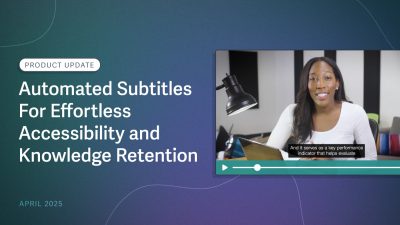We’re always working to improve our platform so we can continue to be the best video hosting option for your business. This summer, we’ve implemented some improvements and additions that will save you time, help you stay organized, and give you more creative control over your video content.
We’ve divided this release into two categories: Player Customization and Video Management. Player features govern how your content looks and how your viewers can interact with it. Video management features are used to organize and manage your content on our platform. Check out the video below for a walkthrough of our newest features:
Player Customization Features
ANIMATED POSTER FRAMES
As a SproutVideo customer, you already have the flexibility to customize your poster frame, or video thumbnail, by selecting an auto-generated still from your video, uploading an image, or designing your own using our Canva integration. Now you also have the option to use our new animated poster frames feature for both live streams and on-demand videos. You can create your own animation from your video, or upload a custom GIF up to 10 MB.
This feature can be useful for sales teams, realtors, or even internal communications. A video thumbnail in motion is more dynamic than a still image, and probably better at grabbing a viewer’s attention on a page or in an email. So give animated poster frames a try to see how they impact your viewer engagement.
AUDIO CONTROL OPTIMIZATION
The SproutVideo platform can now detect whether or not your video has an audio track and remove all volume controls accordingly. This creates a cleaner player that allows your videos to seamlessly integrate with the design of your site. If you have a retail site, for example, this feature will allow you to regularly feature autoplay videos without player controls on your product pages.

LIGHT BOX & EMAIL EMBED POSTER FRAME ENHANCEMENTS
This feature allows you to remove the play button from your poster frame in either the light box or email embeds. This is a really handy improvement, especially if you’re using our new animated poster frame feature! If you’re designing a custom poster frame, you can integrate a play button into that design to create a thumbnail that matches better with your own style and branding.
LEAD CAPTURE PROMPT CUSTOMIZATION
In addition to the ability to customize the lead capture prompt message, you can now customize the background and text color of your lead capture forms. This lets you tailor your lead capture forms to match the look and feel of your branding and player. You can also now edit the lead capture message on our hosted video sites, in addition to inline embed and lightbox embed so your message for lead capture can stay consistent no matter where it’s embedded.
AIRPLAY SUPPORT
Airplay was always available for live streams on our platform, but now you have the option to allow airplay for your on-demand videos as well. You can allow this account-wide, or on a per-video basis. Keep in mind, if you allow airplay, you do open yourself up to the slight risk that someone could potentially download or watch your videos without your permission, so make sure you consider the risks.
Video Management Updates
CLONE VIDEOS, LIVE STREAMS, AND PLAYLISTS
This update can make your workflow more efficient and give you more options when it comes to sharing your content. With a few convenient clicks, you can clone a copy of any video in your account along with that video’s settings. For example, you could A/B test different poster frames, or separate the analytics for two different placements of the same video. For live streamers, cloning also makes setting up a live stream series easier because you can quickly copy all your settings for future episodes. You also have the option to duplicate playlists in order to create more sharing options. If you use a playlist to frequently share your work, you may find yourself constantly modifying it based on who you’re sharing it with. Now you can simply duplicate the playlist, make minor tweaks, or remove or add videos to focus a playlist for a specific client.
VIDEO TITLE CLEANUP
Prior to this release, video titles were generated from the entire file name, including .mov, .mp4, or whatever extension your video had. Now, those file extensions are automatically deleted when you upload. In addition to the file extension, the platform will also remove underscores, split camel case, and capitalize for title case, so a project filename results in a video with a title that’s much more presentable. For example, If your file name is “WeLoveVideoHosting_2022.mov” the new file name in your video library would read “We Love Video Hosting 2022” once you upload. If for any reason you want to retain your video file’s original title, you have the option to disable this feature in your account settings.
FLEXIBLE EMAIL EMBED OPTIONS
We’ve always made it simple to customize your email embeds for marketing platforms such as Mailchimp and Constant Contact, but now if you want to send an email straight from Outlook, Gmail, or any other email client that allows for rich HTML emails, you can select that option, and paste your linked poster frame directly into your email.
LIVE STREAM TAGS
Your live streams will be even more organized on the SproutVideo platform with our tags update, which gives you the ability to tag and filter your upcoming streams. Previously, you could group your live streams into categories on the video website, but now you can tag and organize your videos accordingly in the index view as well.
HTTPS SUPPORT FOR VIDEO WEBSITES USING CNAMES
With this new update, your videos will stay secure even on your custom domains. If you’re using a custom domain name on your video website hosted on SproutVideo, the platform now automatically provides SSL certificates. An SSL certificate is a digital certificate that authenticates your website’s identity and enables an encrypted connection, allowing for more security between the web server and a web browser.
All of these features were implemented in response to suggestions from our customers. We appreciate the feedback and look forward to continuing to improve and grow with you. If you’d like to test these out for yourself, start a free trial today! If you have any questions or feedback, feel free to contact our support team.