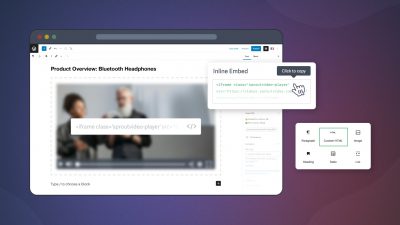Wouldn’t you love to make more video content? If you’re like 83% of marketers, the answer is a resounding “yes!”
Unfortunately, a lack of time and resources is likely getting in the way. Today, we’re here to help you overcome those obstacles with an extensive post covering the best free resources you can use to make more video. Keep reading to get the skinny on the best free sources of footage, tutorials, hands-on experience, editing programs, and even equipment.
Stock Footage, Music, and More
One of the fastest ways to get up to speed on producing quality videos is to download some HD stock footage, and start playing around with it in the editing program of your choice. This allows you to roll up your sleeves and immediately start making videos. Even better, you don’t have to deal with the intricacies of filming original footage.
Where to Find Free Footage
Here are some of our favorite sources of free stock footage, in no particular order:
- Pexels does a great job with a variety of stock footage. Some of the clips land more on the user-generated side of the spectrum, rather than appearing to be professionally made. Depending on your project, that might be a plus. They could definitely improve discovery by adding a search function. Still, spending time browsing beautiful footage can be fun!
- Videvo has a robust library of clips, and also offers motion graphics. They offer search, and granular categories, enabling you to quickly find what you’re looking for. Some of their clips are on a green screen, which can add some fun elements to any project.
- Videezy offers HD and 4K clips in a variety of categories. You can browse by keyword, or search their extensive library. Our favorite features are that they show you other searches a clip appeared in, as well as what other people downloaded along with that clip. Those handy discovery tools help you find clips you otherwise might have missed. You can also follow contributors if you like a particular person’s style.
- VideoBlocks has a wealth of content, although you’ll likely want to signup as a member to get access to most of it. When you hover over a clip, it autoplays, allowing you to determine at a glance if it’s right for your project. With specific categories and easy search, finding clips is a breeze.
- Your old videos can also be a surprisingly rich source of reusable content. Obviously, this only applies to people who have already created some content. Go back over your library to check for useful soundbites, voiceovers, intros, or interviews that you might be able to use in a new video. Read this post for more tips on using your video library efficiently.
Free Music
If you need a great background tune, dramatic intro music, or even special effects, these resources have you covered:
- Music for Makers was featured on Product Hunt, and delivers royalty-free tunes to your inbox every week. You can also browse the archives, or become a premium member to access more music.
- Creative Commons has an entire section devoted to music, which is well-worth a look.
- Bensound offers royalty free music, with several genres available.
Imagery
If you can’t quite find the clip you’re looking for, you can fake it with stock photos. Find a picture of what you want to portray, and add it to your video with a slow panning zoom. Heck, the History Channel has made entire series with this technique!
Here are some of our favorite place to find free imagery on the web:
- Pexels holds it down for beautiful stock photography.
- Unsplash is a great source for professional photography, especially if you’re looking for stunning vistas.
- Canva has an extensive library of curated images, as well as editing tools if you need to make changes.
There are definitely other sources of free content out there. If we overlooked one of your favorites, please let us know in the comments!
Be sure to double check licensing information before using any content you find on the internet. If in doubt, contact the owner or producer directly.
Tutorials
We’re a tad biased, but the SproutVideo blog is a rich resource full of helpful how-to articles and video production guides. Even better, if you ask a question in the comments, a member of our team will help you out.
Youtube is one of the best sources for how-to videos online. If you want to get up to speed on a new editing program, learn how to use a fancy new camera, or master the basics of three-point lighting, Youtube is a great destination.
Community education courses are often available through local high schools or community colleges. Check the schedule to see if any upcoming events might cover topics relevant to video production.
If you’re willing to spend a little money, Udemy.com has many courses on videography, film-making, video-editing, and more. Usually, courses are created by successful professionals already in the field. Most courses are just $11, and you can check reviews before purchasing.
Experience on the Job
There is simply no replacement for hands-on experience when it comes to video production. Getting a foot in the door can be hard, but exposure, and building a portfolio are worth it.
If you’re already employed, and are being tasked with adding video production to your skill set, this is still a smart option. Consider job shadowing or assisting with a shoot on a weekend to learn how it all comes together.
Check Craigslist for opportunities to assist with video shoots. Volunteer at your local access TV station. Ask friends in the business if they know of anyone who might need a hand. Most video professionals are glad to have help.
We only recommend working for free if you can afford to do so, and really need the experience. If you already have some experience, you should be paid for your work accordingly.
Editing Programs
Most computer operating systems come with editing programs pre-installed. iMovie on Mac OS is a powerful and free video editing program. It comes with preformatted titles, lower thirds, transitions, and more to help you achieve a professional result.
Windows offers Windows Movie Maker, which isn’t as intuitive or fully featured as iMovie, but can still get the job done as needed.
If you don’t have access to a desktop, or are using your phone to shoot, you can handle all your editing right on your phone for free (or cheap). Here’s our guide to the top editing apps for mobile.
Equipment
Borrow from friends or family. Check attics and basements for forgotten gear. Especially if this is a new venture for you, you might be surprised at the number of people willing to lend a helping hand.
Local libraries, community colleges, or local public access channel studios are excellent resources too. They often have more up-to-date gear, although that will definitely vary by location.
Even non-profits or churches might have equipment they’d be willing to loan out when not in use. Be prepared to go over your needs in detail, and to sign release documents for the equipment. Remember, if you break it, you bought it!
If you can spare a dime or two, thrift stores, eBay, or Craigslist can be excellent sources of gently used gear. Be sure to ask careful questions before making a purchase. For instance, inquire about the age of cameras, and how they were used. The seller might not always know, but it’s definitely worth asking.
For those of us who have some existing equipment, another option would be to look for good trade-in deals. Some stores, like B&H Photo and local retailers, will take your gear as a trade-in or on consignment. This allows you to upgrade your kit at low or no cost.
Do you have any free or cheap resources you’d care to share? Let us know in the comments below!
Also, you know what else is free? A SproutVideo trial account. Signup today and test out our platform for free.