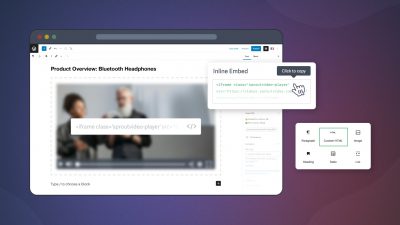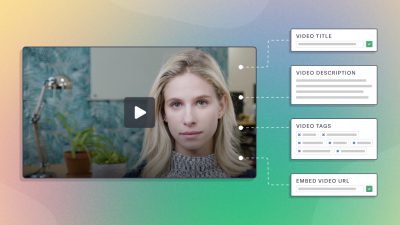Appearing on camera can be nerve-wracking, even for executives. There’s something about staring into a camera lens that tends to spike people’s stress levels, no matter how high-powered their day job might be. After all, just because they’re running a company doesn’t mean they appear on camera all the time. The last thing you want is for your subject to feel uncomfortable with their appearance, or as though they didn’t come across well in the video.
In this post, we cover tips to help executives be at their best in front of the camera. First, we’re tackling the topic of appearance, including what not to wear, and some quick fixes for the day of the shoot. After that, we’ll cover helping them project their best, along with some speaking tips to ensure their message is clearly communicated.
Dress for Video Success
It’s particularly important for executives to look the part when appearing on camera. Still, your wardrobe is a highly personal choice because clothes reflect our personalities, stature, and culture. You should always feel comfortable in your clothes, and feel like yourself. However, there are some definite rules of thumb when choosing what to wear on camera.
Color Correction
Now is not the time to try out that neon yellow tie unless it’s for a very specific, very important reason. Certain colors are much more flattering on camera than others. You also want to help your executive strike the right tone with their outfit.
Do’s
Simplicity is key for a professional appearance. The clothing should not distract from the speaker. In fact, it should be one of the least interesting things about the shoot.
Think timeless over trendy. If you’re making an investment in video, you don’t want it to look dated once this fashion season is over.

Solid, neutral colors, like navy, gray, lavender, light blue, or camel are conservative, professional options. Warm colors and jewel tones, like coral (perhaps a slightly darker shade of Pantone’s Color of the Year), amethyst, honey, and cobalt can also work well with many skin tones, and offer a more striking choice.
Don’ts
While some might be tempted to wear a statement-making color like black or red, nix it. These colors might be eye-catching in-person, but they will pose technical problems on camera.
Bright red is likely to “bleed” and give a hazy tinge to the person’s appearance. Also, it can bring out reddish undertones in skin colors, which might not be that flattering.
Meanwhile, black clothes tend to lose definition on camera, making the wearer look shapeless. Textures and proper lighting can help, but dark gray or navy is a much better choice.
If red and black are too much, bright white might seem like a safe choice for presenting a clean, crisp look. Unfortunately, this isn’t the case. White is how you set your camera’s color balance. Large amounts of the color can throw off other visual aspects in the shot. It’s also very unforgiving of any stains, marks, or lint.
If your executive is dead-set on wearing one of these colors, push them towards more neutral shades, like gray or burgundy. You can always suggest wearing a small pop of color in their accessories (like in our headline image above), or tie or shirt collar.
One more color to avoid is a bit of a special case. Green is a common choice for keying out parts of the shot to replace it with another image. That’s why videographers use a green screen for a CGI background. Avoiding bright green is the safest choice for ensuring your executive won’t be embarrassed by any clever editing in case someone decides to have some fun with the footage.
Perilous Patterns
Another consideration when it comes to wardrobe is patterns. In short, stay away from them, and stick with solids as much as possible.
Too often, small patterns aren’t picked up well on camera, and result in what is known as the moiré effect. Basically, most cameras don’t do as good a job of reading tight patterns, like pinstripes, herringbone, fine checks, or houndstooth, as the human eye. The result is a distracting, strobing effect.
Large patterns, like paisley, are not as prone to technical visual issues. However, they can still take attention away from your speaker and are best avoided.
Less Is More
When it comes to accessories and other details, less is more. Unless it’s part of the brand or there is a very specific reason for it, forgo the excessive jewelry, loud make-up, and ornate hair bobbles.
Lest they think you’re boring and expect everyone to look exactly the same, have your executive choose just one item that stands out. The idea is to help their personality shine through by avoiding unnecessary visual distractions.
Another consideration regarding jewelry is that it might jingle or chime, which can be picked up by the microphone. Background noise can detract from the message, make editing a lot harder, or necessitate more retakes.
The ultimate goal is to keep the focus on their message versus what they’re wearing. Before we move on from the topic of appearance, here are some super helpful and incredibly easy-to-procure items that can make a big difference if you have them handy on the day of your shoot.
Easy Wardrobe Fixes
Forewarned is forearmed as they say. Give your subject a heads up on what to wear. Provide photos or some guidelines to help ensure they look their best. Ask that they bring options to the shoot if they’re aren’t sure of what to wear.
If that’s not possible, or they don’t follow your pointers, you can still quickly correct many issues.
- A spare blazer or cardigan in a neutral color can help cover up a loud shirt.
- Provide simple tie options in case the one they chose has a problematic pattern.
- A plain button down in a universally flattering color can also be a wise option to have on hand.
- A tie clip will help them look polished.
- Safety pins, double-sided tape, or even an emergency sewing kit can fix a loose button or a gaping neckline.
- Addition by subtraction – simply removing problematic accessories is the way to go if you can’t provide more neutral alternatives.
Other Must-Have Items for Your Shoot
- Eye drops: Allergies or an all-nighter? Who knows and it doesn’t matter. What does matter is that your speaker looks their best, period. Pro tip: If your speaker happens to have a skin blemish, try applying eye drops to it with a cotton swab. The same ingredient that helps do away with eye redness can sometimes help redness associated with acne.
- Soft-hold hairspray: Lighting can pick up even one stray hair that is sticking up. Use soft-hold hairspray to tame fly-aways without losing the natural look and movement of your speaker’s hair.
- Lint roller: This one is pretty self-explanatory, and especially useful if your speaker is wearing darker colors. If you forgot to bring it, even Scotch tape will do in a bind.
- Clothes steamer: Even the best clothing choices won’t look right if they’re wrinkled. A steamer is more flexible on a shoot than an iron.
- Eyeglass cleaner: Also self-explanatory, but you’d be surprised how many people don’t think of this until it comes time to edit the video! And by then, it’s too late to do anything.
- Matte powder: Whether it’s nerves or just the heat from the lights, patting a translucent matte powder onto your speaker’s face – especially their T-zone area – will banish trace evidence of either. If your speaker happens to be bald, don’t be too shy to suggest putting some on their head as well. They’ll thank you for that, too.
Preparation & Practice
The main takeaway from this section is going to be practice, practice, practice. But before your speaker can do that, there are some things you need to do.
First, define the scope of the video project. Identify the objective of the video and how much time your speaker will have to say what they need to say.
Be sure to account for other details. Will they be moving or remain in the same place? Stay inside, or venture outside? Will they be the only person speaking?
Once these details are squared away, and the script or question prompts are ready, share it with them so they can begin familiarizing himself with the wording and practicing to make it their own.
Practice Makes Perfect
When you deliver the script or prompts to the executive, schedule a read-through a few days before the day of the real shoot to run through everything. This will give them an idea of what stepping in front of the camera feels like. It will also give you a chance to identify any issues they need to work on ahead of the shoot.
After your practice together, encourage them to continue rehearsing on their own. They may even want to film themselves on their phone or webcam to identify anything they need to correct.
Here are some key factors to having a polished presence on camera. Don’t be afraid to give kind yet direct feedback so your speaker can improve upon these if necessary.
Cadence and Inflection
Cadence and inflection have to do with the speed and rhythm of speech and the pitch and tone of voice. The key to a speaker sounding natural, even when reading from a script, is for them to become familiar with the material beforehand.
That way, they’ll know where each sentence is leading, and they can control for both cadence and inflection. Once they’ve got a good handle on the talking points, they can add a bit of personality to it and make it their own.
Eye Contact
If your speaker has trouble making or maintaining eye contact, put a small sticker just above the camera and have them focus on that when they practice. That way, they won’t feel as intimidated or uncomfortable, while the audience will still feel like they’re speaking directly to them. Everybody’s happy!
Alternatively, you can place the teleprompter – which doesn’t need to be fancy and can simply be an app downloaded onto an iPad – in a similar position to the camera.
Posture
Provide pointers in the script notes to remind the subject to sit up or stand straight, with their shoulders back. Even when they’re just practicing, these notes will help that habit to sink in.

When it’s time to shoot, don’t be afraid to remind them. Even a subtle signal like adjusting your shoulders, or sitting up straight yourself, can prompt them to do the same.
Facial Expressions
Frowning, grimacing, lip biting, and lip pursing are all examples of totally normal things humans do with our faces when we’re speaking or thinking. It can make sense when in live conversation with someone, but on-camera, it can look odd.
If your speaker has a habit of doing any of these things, don’t be afraid to bring it up, and don’t be surprised if you have to mention it more than once. It’s subconscious, so they likely won’t even realize when they are doing it.
Let them know ahead of time you’ll be reminding them to avoid certain movements. That way, it will feel routine and won’t make them self-conscious or flustered (which will likely lead to them doing it even more).
Gestures
While you don’t want your speaker to use their hands or move around too much while they speak, you also don’t want them to be unnaturally stiff. Gauge which side of the spectrum they fall on. If they need to loosen up a little, share tips from the following video.
Remember, practice makes perfect. The more you can get someone on camera, the more comfortable and familiar they’ll become with the process.
Hopefully, all of this will come in handy the next time you need to feature your executive in a video. In fact, we recommend sending this article to them, and invite any questions you or they might have. You can share your questions in the comments below for expert advice!