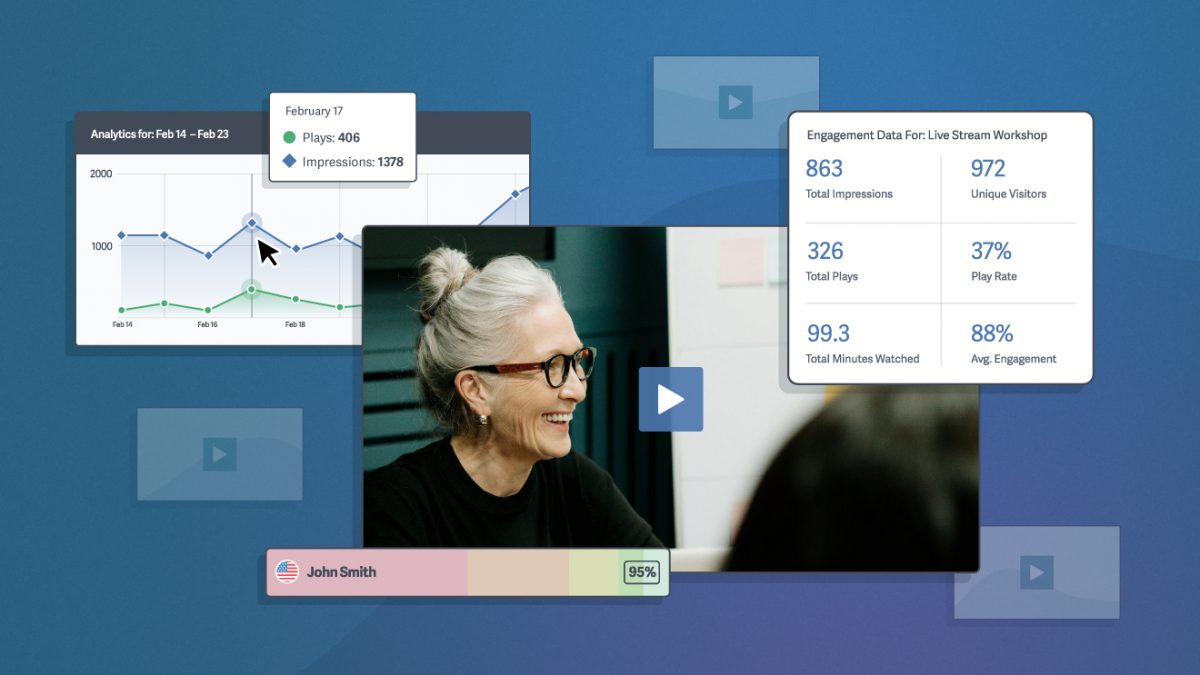Video is a common marketing tool — 88% of businesses consider video integral to their outreach strategies. Yet video has powerful use cases across company departments.
Discover how to use video to achieve your business goals in customer support, learning and development, and more. We’ll also cover the video metrics needed to measure success.
There are countless types of videos a company can produce. Review these video use cases to set clear goals, measure effectiveness, and improve your video strategy.
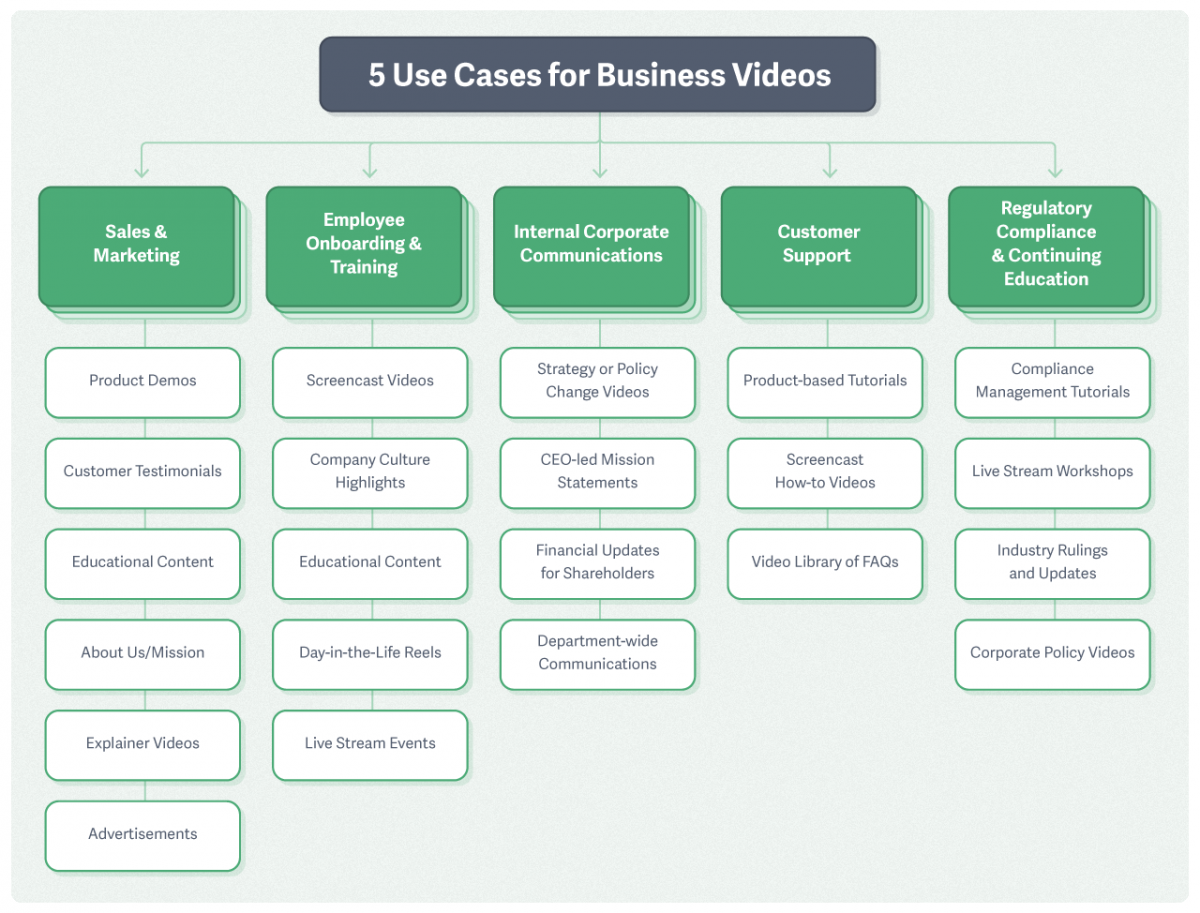
Note: The metrics below are common across video hosting platforms. However, we’ll discuss how to effectively improve each metric using the SproutVideo platform.
1. Sales & Marketing
Goal: Attract new leads, shorten the sales cycle, and increase conversions.
Video was the primary form of content businesses created last year — likely due to the high engagement rate, popularity of video-sharing platforms, and SEO benefits.
Let’s consider how an e-commerce brand might use video. For its spring clothing line, the company produces videos to target customers at all stages of the buying journey.
These videos might include:
- Product demonstrations
- Customer testimonials
- Educational content
- About Us/Mission
- Explainer videos
- Advertisements
For example, the e-commerce brand creates a 15-second product demonstration of a sequin-beaded dress sparkling in the sun.
It’s featured on the product page, across social media, and within segmented marketing emails to one-time dress buyers, new subscribers, and loyal customers.
Metrics to Evaluate Success
- Play Rate: Measure the effectiveness of video placement, thumbnail, and copy with play rate. A higher play rate increases the likelihood that viewers will absorb the video’s value and fuel their interest in the brand’s offerings.
- Average Engagement Rate: Determine how much content average users watch to determine the significance of video engagement on purchasing decisions. Use this information to determine highly engaging strategies and recreate them.
- Domains: Discover which marketing channels drive the most traffic and engagement to your videos. Use this information to optimize the most valuable channels and gain further insight into your audience segments.
- Conversion Rates: Compare engagement data with your customer relationship manager (CRM) and Google Analytics. Determine the relationship between viewer engagement and increased conversions. Correlate new conversions with a traffic lift from videos. Take this further with individual viewer data: tag users to see how videos influence viewers on the SproutVideo platform.
2. Employee Onboarding & Training
Goal: Train new hires efficiently and improve employee skills.
Expedite employee training and student education with video-based learning. For example, a national chain of hotels creates training videos for staff in multiple languages and across locations. Onboarding teams and leaders within the organization can share these videos with employees and new hires as needed, in person or virtually.
Types of videos the company creates might include,
- Screencast videos
- Company culture highlights
- Educational content
- Day-in-the-life reels
- Live stream events
Imagine the hotel chain hosts a monthly “Welcome to the team” live stream for new employees. The video introduces new hires to executive team members, covers company culture and core values, and presents profiles of employees who have enjoyed career advancement.
During onboarding, new hires receive a “day-in-the-life” video on their position, how-to videos for learning their job, and a screencast video on using the company’s HR software.
Metrics to Evaluate Success
- Heat Maps: Course completion is important for L&D teams. With heat maps, they can easily determine if individual viewers completed a video. Review all sessions so that the viewer can track completed videos across multiple viewing sessions.
- Unique Plays: Proprietary and confidential training materials are usually for internal “company eyes” only. Monitor unique plays to ensure video plays don’t exceed the amount of people with access. If you suspect a leak, determine the cause by investigating individual session data.
- Viewer Name: Utilize tagging on the SproutVideo platform to easily review all session data for individual users. Once tagged, users will appear by name instead of the Viewer ID assigned to them. Click on their name to see all the videos and live streams they have watched.
3. Internal Corporate Communications
Goal: Communicate across departments and enhance culture.
Internal communications must ensure that proprietary information and intellectual property are kept private and secure. Consider a Fortune 500 company with multiple locations, remote workers, and tens of thousands of employees who must communicate securely and effectively. The company uses video metrics to monitor internal content and protect intellectual property, unreleased information, and proprietary knowledge.
Other types of internal videos a company might create include
- Strategy or policy change videos
- CEO-led mission statements
- Financial updates for shareholders
- Department-wide communications
In remote workplaces, companies also use video for virtual celebrations, scavenger hunts, and other team-building activities.
Metrics to Evaluate Success
- Average Engagement Rate: Evaluate how much content viewers watched. Review how people interact with the video, including what parts they watch and rewatch. This information allows you to review how people engage with important communications.
- Geographic Location: Track viewer location to ensure communications only reach intended parties or branch locations.
- Unique Plays: Ensure communications reach the intended amount of people. Investigate individual session data if the number exceeds the intended audience size.
4. Customer Support
Goal: Provide personalized service and create a library of help videos.
Companies use videos in knowledge centers to provide 24/7 customer support and serve as pre-sales tools. Video is also great for personalizing customer support, as Support agents can send short messages or screencasts to customers that demonstrate the solution to their problem.
For example, a solopreneur selling a video course on investing for beginners doesn’t have the resources to handle many support requests. However, she learns from past customers and generates screencast videos that address common issues and how to solve them.
Support videos a company might create include:
- Product-based tutorials
- Screencast how-to videos
- Video library of FAQs
When the solopreneur, from our example above, responds to support requests, she hits record and talks directly to the customer. This approach saves her valuable time and personalizes the support, increasing customer retention.
Metrics to Evaluate Success
- Average Engagement Rate: Evaluate how much content viewers watched. Use this metric to determine the effectiveness of support videos. Learn what parts of the footage created “ah-ha” moments for customers.
- Play Rate: Track how often people watch a video to find a solution to their problem versus reviewing the text of a help article or support email. This data validates the use of video for customer support and helps you optimize your knowledge base by highlighting which frequently asked questions need videos.
- Heat Maps: Discover what parts of the video provide the most important information for solving a common customer problem. Determine when a concept needs to be explained more deeply based on the density of rewatches within help videos.
5. Regulatory Compliance and Continuing Education
Goal: Maintain compliance with regulatory requirements.
Video training is a common aspect of maintaining compliance within regulated industries (i.e., finance, healthcare, legal services.) For example, a personal finance company creates an online training platform to ensure employees comprehensively understand and adhere to standards. It also hosts live stream conferences to facilitate compliance management across a location-independent team. Types of videos the company creates include:
- Tutorials on compliance management
- Live stream workshops
- Industry rulings and updates
- Corporate policy videos
The company can use its secure video hosting platform to closely monitor employee engagement with compliance materials to ensure the information is absorbed.
Metrics to Evaluate Success
- Viewer ID or Name: Track and review engagement data for each viewer to ensure viewer completion of all compliance materials. An easy way to do this is with log-in protection (or Single Sign-On) through the SproutVideo platform.
- Heat Map: Review visual engagement data for each viewing session. View all sessions for any viewer to determine if the user started and finished a video later.
- Viewer Minutes Watched: Track viewer time input for compliance regulations that require certification or continuing education hours. View the minutes watched for a single viewer across live streams and videos using individual session data on SproutVideo.
Dive into the world of video engagement and metrics with our series: