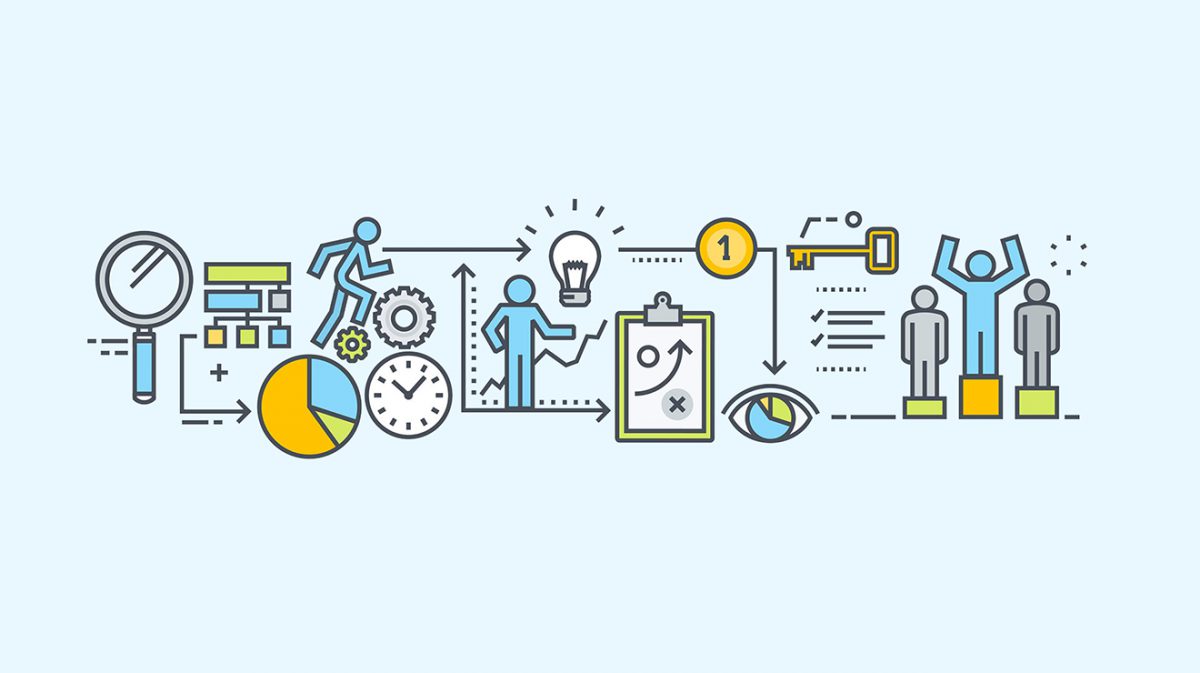You finally decided to take the plunge into video hosting for your business, and want to implement videos for products, introducing your company, or customer testimonials. But, how do you actually get those videos online?
In this post, we break down the key factors you need to consider when signing up with a video hosting provider, and how to make the best choice for your business.
Budget for Video Hosting
If you have a small budget for video hosting for your business, you actually have a lot to work with. Video hosting does not have to be expensive or complicated, rather, it should be easy and affordable.
Also, it’s not just about the money you’re spending. It’s about what you get for it.
Although certain free options, like Youtube, are tempting, you have to consider whether it is the right choice for your business. If you properly evaluate your business needs, and what you want to achieve with online video, you will likely find it is worthwhile to invest in a professional video hosting service.
The most obvious reason is the ads that Youtube and most other free hosting providers depend on for revenue. Potentially even worse for your business, other videos usually appear at the end of your video, driving people back to Youtube. In the majority of use-cases, your business would be best served by keeping your traffic on your site, and providing an uninterrupted viewing experience for your audience.
If you go with a paid video hosting provider, you won’t have to deal with ads or related videos. Instead, you’ll get the marketing, analytics, and security tools your business needs.
Security
For any small business, the security of content, especially videos you invested a lot of time and effort into, is paramount. Even if you want your video to be shared widely, you likely don’t want it published just anywhere on the web, or worse, for someone else to take credit for it. This applies to all sorts of videos, from internal communications, to testimonials, product videos, and training.
Free platforms are inherently oriented towards viral content. Discovery engines drive millions of views, and the costs entailed for the platform are ad-supported. Otherwise, the model wouldn’t work. As a result, free platforms tend to be deficient on security features because it’s not their main focus.
Compared to free platforms, a professional video hosting provider can enable you to control how your videos are shared online, where they can be played, and who has access to them. The importance of privacy features largely depends on your specific goals for sharing videos online. Here are a few broad use-cases that are worth going through so you know what to look for.
Limited Viewing with a Password
Simple password protection works well here, since only viewers with the password for the video can view it. Each password protected video has one password, meaning each viewer will use the same password to watch the video.
Of course, people could share a link to a video, along with the password. While not the most secure option, password protection works well in many instances.
Sharing Videos Internally
If it’s imperative that only company employees view and share your videos, more advanced security tools will be required. Assigning individual viewers a login, restricting IP addresses, or using single-sign-on (SSO), are great options for controlling video access.
Login protection enables you to track specific individuals, and to set their video access to expire after a period of times or number of viewing sessions.
When using allowed IP addresses, you are basically making it so that only viewers on specific connections can access your videos. This setting works particularly well if your company has a VPN or owns a specific block of IP addresses.
Single-sign-on requires that your company have an existing Identity Provider, like ADFS or OneLogin. When enabled, SSO makes it so that only people with company-issued credentials can access your videos. You can also track viewers at the individual level, and review exactly who is accessing your content.
Ensuring Videos Only Appear on Specific Websites
Sometimes, it’s not just about who is accessing your videos, but where they can be found online. To restrict videos to specific websites you own, you can use allowed domains, or signed embed codes. Both features achieve a similar result.
Allowed domains is a simpler privacy setting that enables you to just enter the URLs where you want your videos to be able to play. Once it’s setup, your video embed codes will not work on any other websites.
Signed embed codes are more technically advanced, and can be used for more specialized purposes. Signed embed codes work by requiring a secret, expiring signature key to load the video embed code. This can be useful if, for example, you only want your video to load on a webpage under specific circumstances based on visitor characteristics or behavior.
Marketing
A properly designed video content marketing strategy will help grow your email list, generate leads, and improve both SEO and SEM. To achieve these core marketing goals with video, look for tools that will enable you to capture viewers’ email addresses, analyze your audience in-depth, customize pre- or post- roll screens, and perfect your video SEO.
To really leverage these features, consider where your target viewers are in your marketing funnel. Are you trying to grow brand awareness? Or are you driving conversions? Having a clear focus on your desired outcome when implementing different marketing tools will make a big difference to their efficacy.
Ads and related videos both interfere with the viewer experience, impacting engagement. You might realize that will impact your bottom line, since it’s logical that fewer engaged site visitors will result in fewer sales. But, it can also impact your video SEO, since user behavior is an increasingly strong signal for rankings.
If you get the right features, you can usually offset your costs. If you’re planning to use video for lead generation, for example, subscribe to a video hosting service with the specific marketing tools you’ll need. Once you’re generating leads with your videos, you should be able to demonstrate ROI for your video marketing campaigns, offsetting your costs.
Customer Service
It is really important to get a quick answer to your question, and to solve technical issues with your videos. Want to wade through forums or Google searches? Or just reach a live person quickly and easily?
Customer support can make-or-break your video projects. It is easy to overlook a key setting, or to not be totally comfortable getting everything set up at first.
At SproutVideo, we know how complicated online video can seem at first. That is why we make certain commitments to our customers. SproutVideo provides dedicated customer support reps, and live chat and email support for all plan levels.
Scalability
Sure, you might be just starting out with video. Still, you need to think ten steps ahead to make the right call about where to stash your videos.
Video hosting is particular sticky as far as online business services go. Uploading, customizing, and embedding your videos takes a lot of time and effort. After all that, the last thing you want to think about is starting all over with another platform. In general, life will be much easier if you pick a platform you can rely on for the long run.
To make the best decision for your business, check for tools that will help you handle large numbers of videos. Ask how long the video hosting provider has been in business. Forecast your bandwidth and storage needs, and check their pricing to make sure it will still be affordable down the road.
We hope this walk-through has given you a clear picture of how to make a good purchase decision regarding a video hosting provider. If you have any questions about your video project in particular – from filming to editing to publishing online – let us know in the comments below or on Facebook and Twitter!