We are excited to announce the addition of five new marketing integrations!
SproutVideo now integrates with a total of ten different marketing platforms. Keep reading to learn about the new marketing integrations we’ve added, and how you can leverage them for your business.
New Marketing Integrations
We previously added support for Constant Contact, Mailchimp, Drip, Aweber, and Infusionsoft. To that list, we’ve just added Campaign Monitor, Act-On, Hubspot, Intercom, and Vertical Response.
All of the supported platforms work in a similar manner with SproutVideo’s lead capture tools. With an integration setup for your account, and email capture enabled for the video(s) of your choice, you can send leads directly to your email or marketing platform.
How to Setup an Integration
Enabling a marketing integration for your account couldn’t be easier. The process to set one up is the same for all supported platforms within your SproutVideo account.
If you don’t already have a SproutVideo account, you can open a free trial today (no credit card required) to test out different integrations.
Navigate to Account Settings, and select Email Integrations on the lefthand side of the screen.
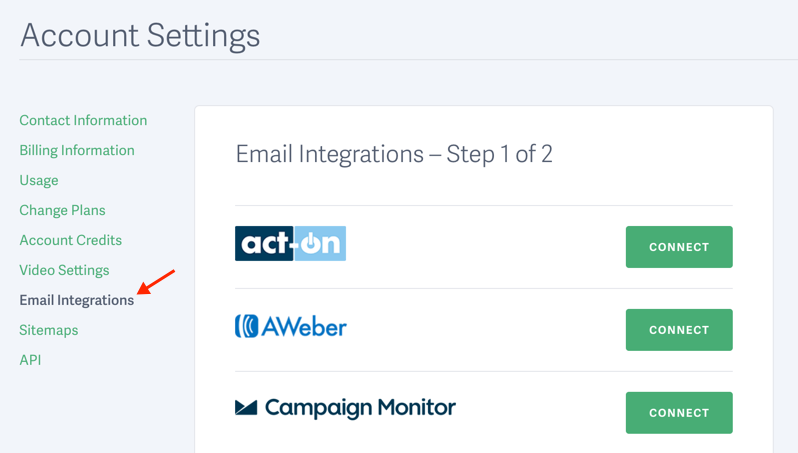
There, pick your preferred platform, and click Connect.
You’ll be prompted to enter your credentials for that provider. Then, you’ll be redirected back to your SproutVideo account. You can finish configuring the integration by selecting a list, among other options.
Going forward, any video with email capture enabled will send leads straight to that list. No more exporting and importing!
Details on The New Integrations
Although the basis for all of these integrations is the same, each one is a little unique. Here are the details on the differences between them.
Act-On
Because of how their platform works, SproutVideo will create a list for you within your Act-On account. Then, when your email-gated videos generate leads, we’ll send them automatically to the list we created.
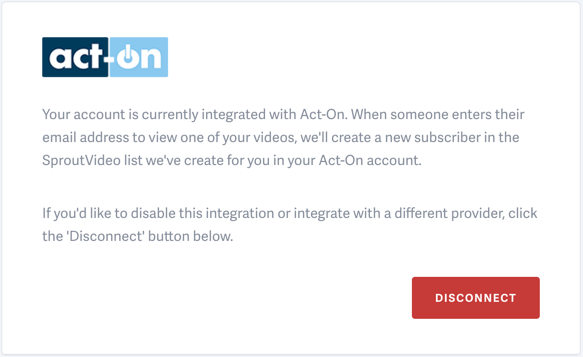
If you’d like to set up welcome emails or opt-in emails, you can do so within your Act-On account. This integration is great for growing your list.
Campaign Monitor
Once you’ve setup the first part of the integration, you simply need to select a list to which you’ll send your leads. All email-gated videos will now direct the leads they generate to this list.
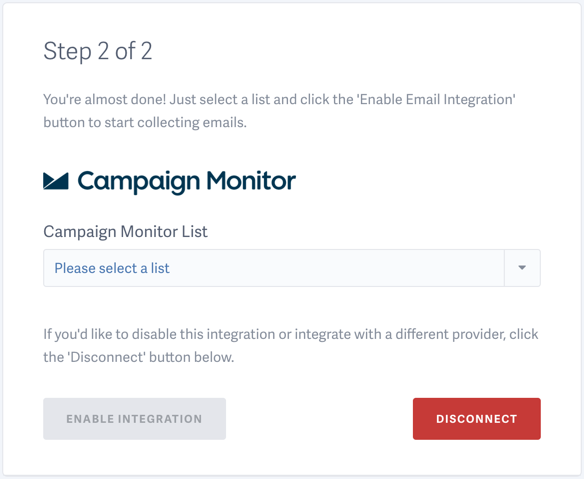
Since you can pick a specific list, you could potentially create a custom workflow within Campaign Monitor for new subscribers added to your list.
Hubspot
The Hubspot integration is very straightforward because it happens on the backend. Lead generation magic happens when you enable the Lead Capture option within your SproutVideo account.
First, whenever a viewer watches one of your email-gated videos, the title of the video as well as email and contact information, is added as a Contact in HubSpot as a timeline event. The record also includes how much of the video they watched in increments from 1% to 100%. You can click on the contact’s name to get a detailed view of all the videos they have watched. Using that information, you can create multiple campaigns segmented by different viewing behavior.
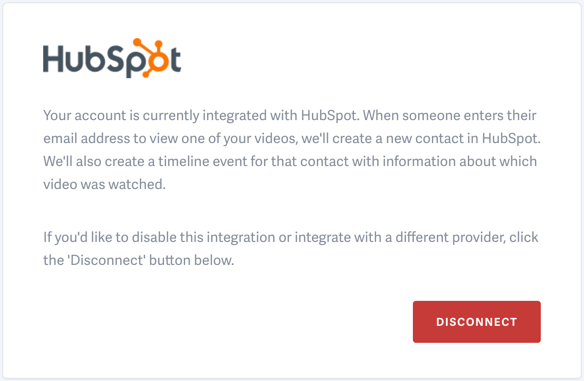
In addition, your SproutVideo video library is accessible in HubSpot. You can add emails, and landing pages, and choose which videos to sync.
Check out our Knowledge Base to learn more about integrating SproutVideo and HubSpot. If you’re looking for tips on using video as a conversion tool, check out these five ways to leverage video and HubSpot to generate demand and leads.
Intercom
The Intercom integration is similar to Hubspot because we are able to handle a lot of it on the backend. Every time a video generates a new lead, we pass it to Intercom as a contact. Then, we’ll automatically register any viewing activity as events in Intercom.
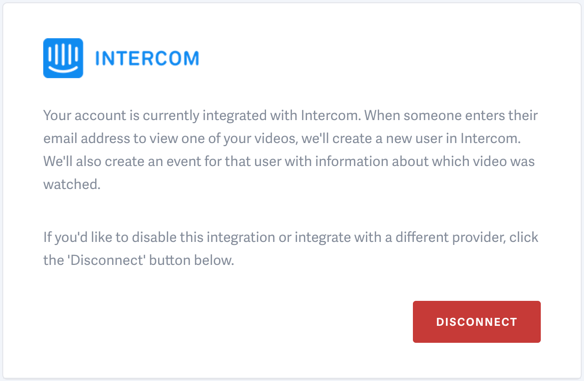
You can use those events to run targeted marketing campaigns. For example, if someone watches a product video, you could use that event to trigger an email with a special offer.
Vertical Response
With the Vertical Response integration enabled for your account, we automatically create a new contact every time a video generates a lead. You can also pick the list within Vertical Response to which you’d like to direct leads.
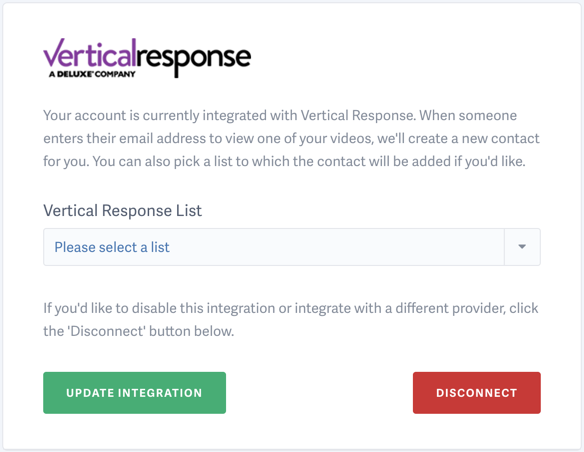
Once the integration is setup, you can start growing your list with your videos.
Are you using a marketing integration with your SproutVideo account? Curious how you might be able to use one? Ask away in the comments below!







