Protecting your video content used to be as simple as setting a password and sharing a link. Today, video privacy options have evolved substantially, and generally for the better. With so many choices, it’s hard to know which is most appropriate for the videos you’d like to share.
In this guide, we’ll walk you through how to evaluate your video privacy needs, and pick the right settings for secure sharing.
Analyze Your Content
Start by taking a hard look at the video you’re planning to share. The goal here is to assess the risks inherent to sharing your video, as well as the likelihood someone might try to misappropriate it.
Try to answer the following questions:
- Does it contain sensitive company or personal information? For instance, watch for trade secrets, financial data, and sales or product information.
- Are you planning to charge viewers to access it?
- What would happen if it was shared widely online?
- Who is likely to be interested in sharing it, and why?
Obviously, sensitive or paid content requires stringent privacy controls. However, there certainly is a spectrum of privacy needs. For example, a video talking about an upcoming product release may not require as many restrictions as a video about company financial data.
Ultimately, categorizing your content is highly subjective, and is not one-size fits all. If you think it’s really important to restrict sharing of your video, then it is as simple as that.
Who is the Intended Audience?
When deciding on a privacy setting for your videos, it’s important to take your intended audience into consideration.
Your audience likely falls into one of these buckets:
- Public – anyone online should be able to view it and share it
- Restricted – only a select audience should be able to access and view it, with no sharing outside of the group
- Very Restricted – only a specific list of individuals should be able to access and view your content, with no sharing at all
To determine which bucket you’re addressing, look at these two key factors related to your audience that can impact the right choice for protecting your content.
Size
How many people (roughly) are you planning to share this video with? Size matters because it will determine the type of privacy control that best fits your needs.
For example, if your video privacy settings are really complex, and you are sharing with a large group of people, you might wind up spending too much time troubleshooting video access for individuals. There are likely better ways of solving for video privacy for large numbers of people that still meet your content security needs.
Trust
Do you know everyone who might watch this video? Do they fall into any particular group, such as coworkers, classmates, or family and friends?
It stands to reason that the privacy requirements for sharing a video with individuals you know poses a smaller risk than doing so with a larger group of people you don’t know.
Similarly, certain privacy settings work best when you’re sharing with a group of individuals that are all a part of the same company, or connecting to the same network.
Where Are You Sharing It?
The final factor in picking the right privacy setting for your video depends on how you plan to share your content.
Your Website
Sharing content through a website you own allows you to take advantage of a large number of video privacy options.
- Your website content management system might have its own privacy tools. For instance, the ability to restrict access to the pages where your videos are embedded.
- Allowed domains enable you to easily restrict where your videos can be embedded and played.
- Signed embed codes similarly allow you to restrict where your videos can be embedded and played. They rely on a secret, expiring signature, making them extremely secure.
- Geo restriction whitelists specific countries where your videos can be played.
- IP address restriction enables you to whitelist connections, ideal for when all your viewers are on the same network.
Privacy options like login protection and password protection definitely work with embedded videos. However, having to enter credentials or a password every time a viewer tries to watch a video can be tedious. Generally speaking, we recommend restricting access to the page where the video is located instead.
A Video Hosting Platform
Similarly, sharing your content on a professional video hosting platform gives you granular control over your content. In this case, you’d be using the landing pages or video website features that come with each SproutVideo account.
All of the privacy options above will work, with the sole exception of signed embed codes. And, password protection and login protection are ideal for simple sharing on our platform.
In addition, some privacy settings are only available for videos shared on our platform. For instance, single-sign-on, unlisted videos, and site-wide passwords are intended to work exclusively with SproutVideo’s websites or landing pages.
Here’s a breakdown of where each video privacy setting works best:
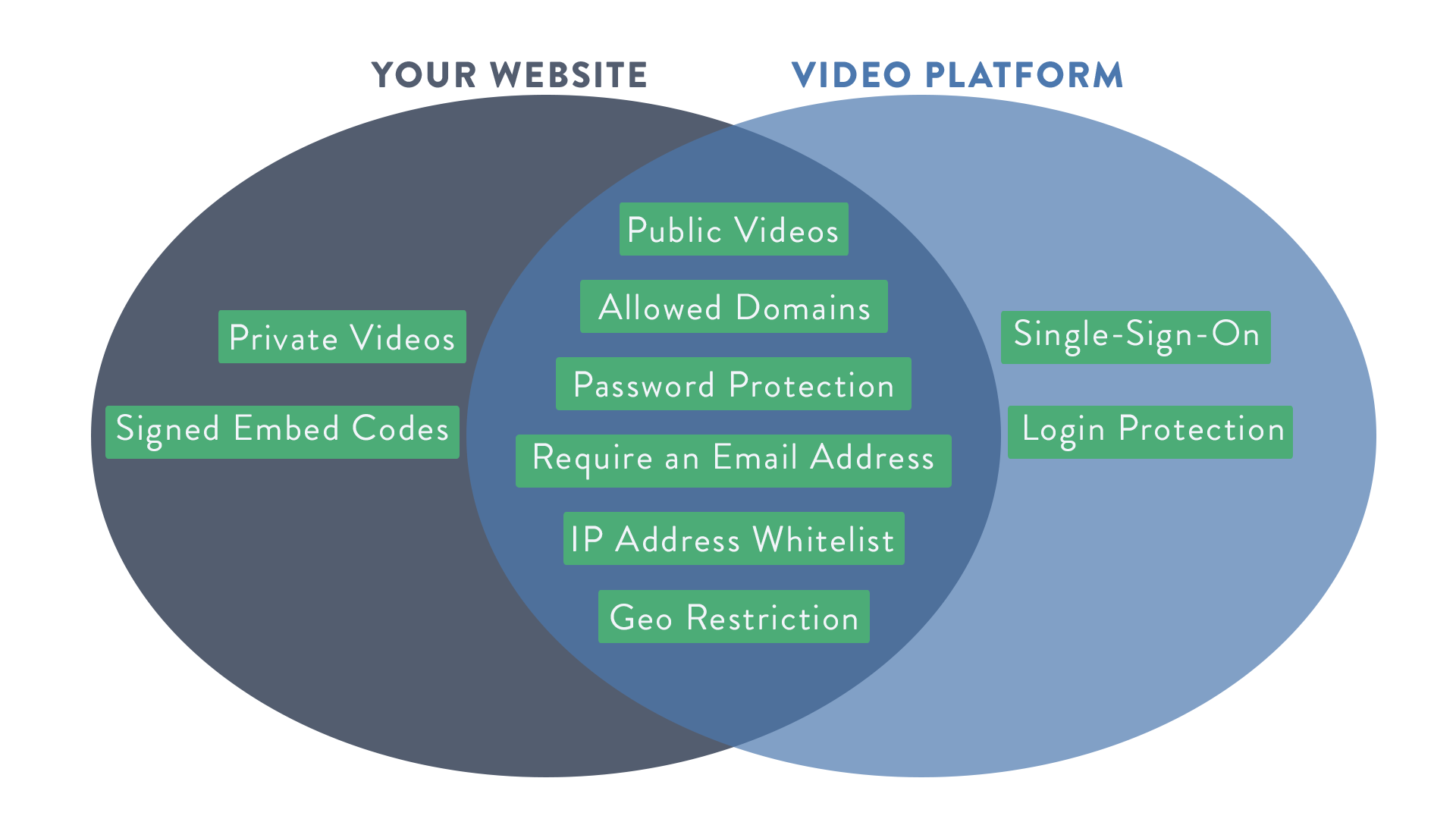
Offline
If you plan to make your videos available offline, your privacy options are really limited. For a video to playback offline, it has to be downloaded to a local hard drive. You cannot control the content once it’s been downloaded to a local drive.
So, this option is only really recommended when you trust the person downloading your video. Or, when it’s handled through a mobile app that can prevent access to the downloaded video file.
Social Media
It’s wise to assume that content on social media is more or less public. After all, that’s the intention behind sharing on these platforms. You may have some controls available within different platforms to restrict your audience to a certain extent.
However, as the recent Cambridge Analytica scandal shows, the network effect means your content can spread far and wide on social media very easily. For that reason alone, plan to only share public videos on social media.
There are also technical reasons to make sure videos you share on social media are public. For the poster frame and video metadata (title and description) to appear in a post, the video has to be public.
Putting it All Together
Different video privacy settings are optimized for different use-cases. Some work best for large groups because they put up easy-to-manage guardrails to protect against unwanted sharing. Others are best for high-value content that needs to be kept very secure, even when shared with a small or trusted group.
This guide is intended to give you a general sense for when to use different privacy settings. Keep in mind that although a given video security tool might be optimized for a specific scenario, there are usually exceptions where it will also be the right choice. For instance, you may choose to use single-sign-on with a small group of people. Or, use login protection with a video embedded on your website.
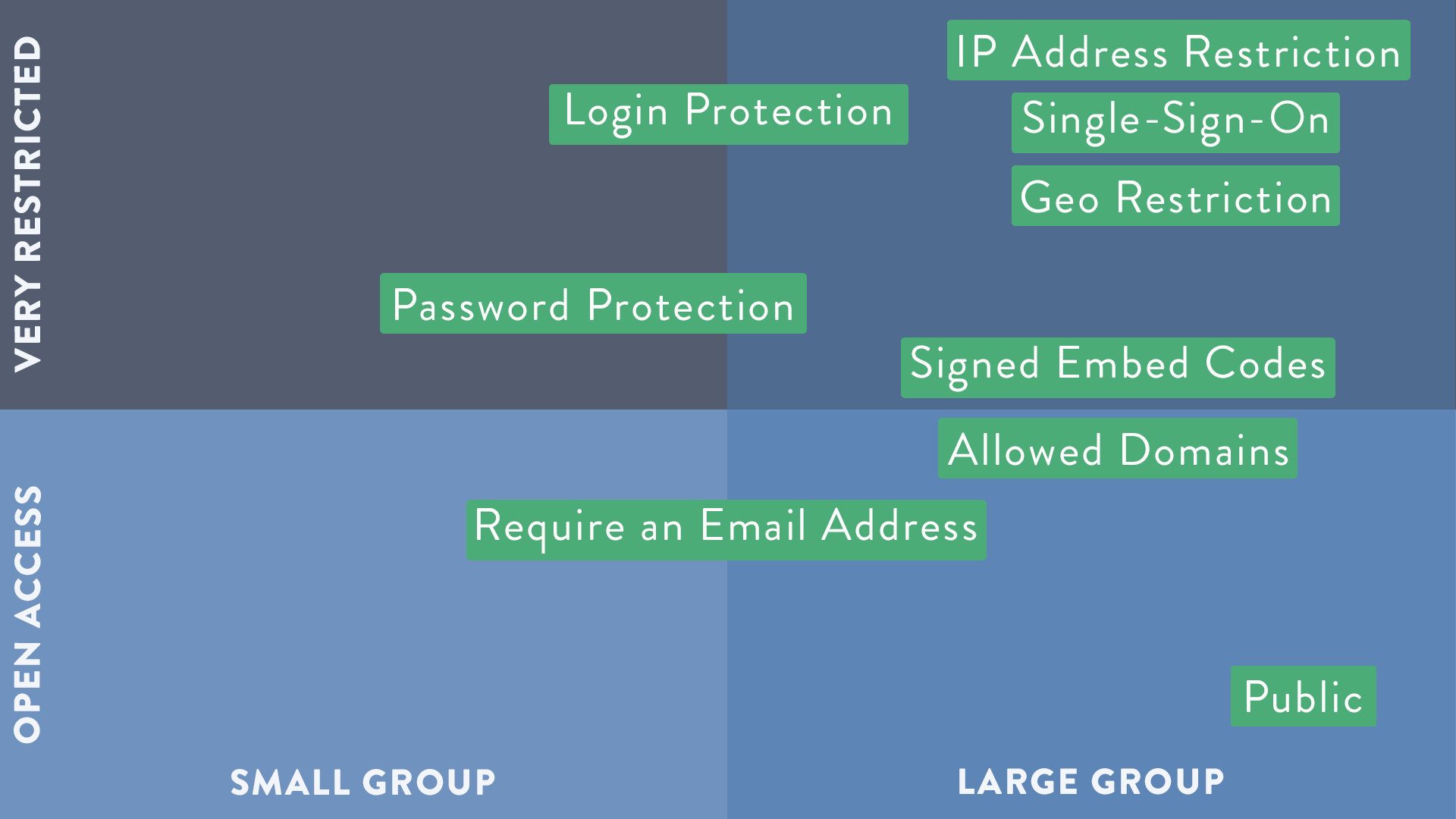
Each situation is as unique as the company and the video they’re sharing. If you’re ready to upload and share your videos, we’re here to help determine the best video privacy settings for your specific use-case. Just reach out to our support team for guidance, or leave a comment below!







