Welcome to this complete guide on securing videos using the SproutVideo platform. Learn everything you need to protect your videos from unauthorized access and content theft.
Table of Contents
- How to Protect & Secure Your Videos
- Use Cases for Secure Videos
- Security Features Overview
- Related Articles
How to Protect & Secure Your Videos
There are multiple access points and potential privacy leaks when sharing online videos. Ensuring videos are protected requires a three-pronged approach. You need to:
- Control video access
- Prevent leaks and theft
- Audit security measures
This guide organizes every security feature on the SproutVideo platform into three categories. We’ll help you choose the features that best suit your needs.
Note: For all team members, regardless of use case, we recommend enabling Two-Factor Authentication and assigning roles to protect direct access to your video hosting account.
Control Video Access
Controlling viewer access allows you to determine who can and cannot view your videos. SproutVideo offers several ways to do this, and you can layer options for even greater control.
Password Protection, Login Protection, Single Sign-On, Private, and Public
Control who can view your videos with one of the privacy options features below. Learn what each privacy setting means and how each affects the accessibility of your online videos. Click the features to learn how to implement each video access control option.
Private (Default)
Videos and live streams are only accessible when embedded on a third-party website.
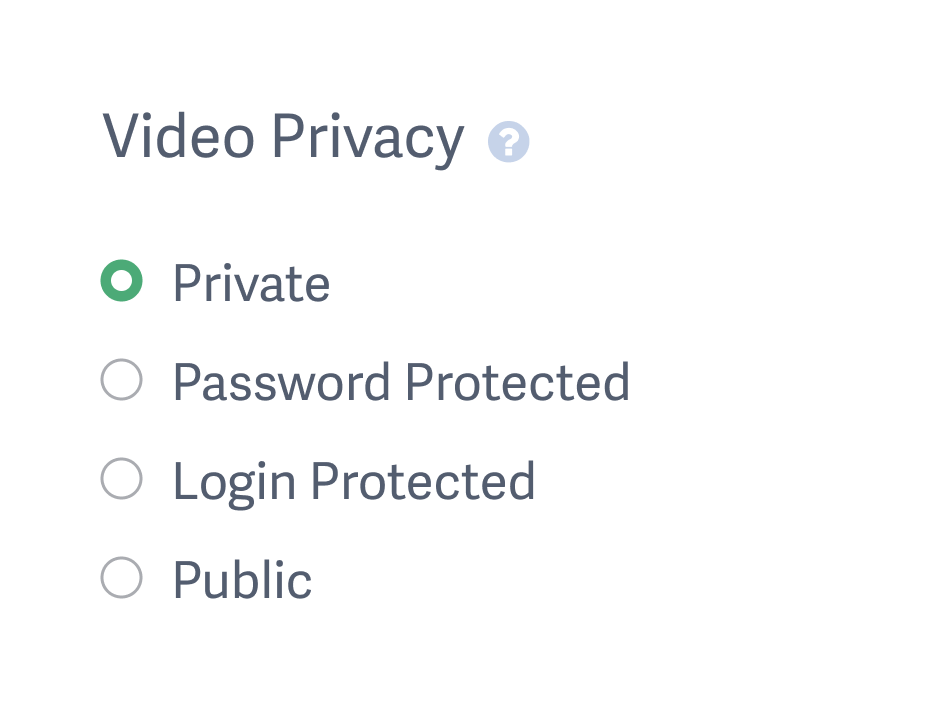
When private videos are embedded on your website, anyone with access to your website can also view your video.
Private videos cannot be accessed on SproutVideo-hosted landing pages or video websites.
Password Protection
Require viewers to enter a password to watch the video or live stream. Password protection is active on SproutVideo landing pages, hosted websites, and third-party websites when embedded (unless disabled).
This option is ideal for privately sharing a single video. SproutVideo-hosted video website users can also password-protect their entire website.
Login Protection
Create user accounts that require viewers to log in with an email and password to view your videos or live streams on SproutVideo landing pages or hosted websites and third-party websites when embedded.
- Secure one or multiple videos
- Provide group access to a group of videos
- Create a private video portal using a SproutVideo-hosted video website
Single Sign-on
Use your existing Identity Provider to authenticate viewers on your SproutVideo-hosted video website.
When using SSO, your employees can use the same username and password to log into multiple applications. This makes it easier for your employees to keep track of their login information.
Public
Public videos and live streams are accessible on SproutVideo landing pages, hosted video websites (when allowed), and third-party websites when embedded.
Learn more about who can access your private and public videos and how.
Note: Login protection is available with Sprout, Tree, and Forest plans. Single Sign-on is available with Forest plans. Review all pricing and features to find the right fit.
IP Address Whitelisting or Geo-location Whitelisting
When a video is whitelisted by IP address or location, the video player will not load if the viewer is outside of the IP address network or whitelisted geo-location.
IP address and geographic whitelisting can be applied to individual videos or account-wide.
IP Address Whitelisting
Ensure only viewers on certain networks can load videos. This feature is ideal for enterprises and media companies with sensitive internal videos.
Geo-location Whitelisting
Manage licensing and redistribution rights for video content by geographic location.
Note: In many cases, a video’s privacy can be Public when IP address or geo-location whitelisting is used to limit video access broadly. For example, you can whitelist the IP Address of an office building so that only people using the office internet connection can access the content.
Prevent Leaks & Theft
Ensure viewers cannot steal content when watching your videos. Combine these security measures for the greatest level of protection.
Allowed Domains or Signed Embed Codes
Protect embed codes using one or both security measures to ensure videos will not load outside your domain or display when codes are stolen.
Allowed Domains
Prevent videos from loading on domains other than those you have allowed. This setting ensures your videos play online only where intended.
When using allowed domains, you may not need to use password or login protection, depending on your use case. For example, an e-commerce business may use allowed domains to ensure videos only play on its website. Meanwhile, the video privacy is set to Public or Private. This approach allows search engines to index the embedded videos while granting viewing access to all website visitors.
Signed Embed Codes
Once enabled, signed embed codes require a signing key that must be generated dynamically on the page for each viewer. Typically, you will set the key to expire after a short time to ensure the embed code cannot be stolen and reused on an unauthorized site.
Signed embed codes require basic programming knowledge or access to a programmer to implement.
Dynamic Watermarking
Deter content theft via screen recording with a moving watermark that displays the viewer’s personal information, including email, IP address, and session ID.
You can customize the dynamic watermark to
- Be more or less transparent
- Avoid the center of the video
- Change positions more or less often
- Display intermittently
Enable dynamic watermarking through lead capture, iframe or URL tagging, or viewer login protection.
Learn More: How to Implement Dynamic Watermarking for Videos
Audit Security Measures
Review your security measures at a glance with video analytics and exportable reports.
You can also explore individual video views to see who, when, and where your video content is accessed. Utilize some or all of the features below to regularly audit video security.
Video Access Log
Exportable and granular information for login-protected video access. For every login session, the video access log provides details on the video watched, the IP address used, any actions, the domain from which the video was watched, and more.
Note: Exportable reports are available for Forest plans. However, all accounts with login protection can review viewer login access history and modify user access.
Engagement Metrics
Engagement metrics provide an overview of how viewers interact with your content and detailed information about individual views. You can view engagement metrics for the entire account (across all videos) or each individual video.
Engagement metrics allow you to review every viewing session and the percentage of the video an individual watched. Use this information to ensure that only people with permission can access content and to quickly identify security breaches.
Account Audit Log
Review team member access and the actions taken therein. Use this data to ensure your private video settings are not compromised. This report makes it easy to determine what changes someone made to your video hosting account and who made them.
Learn More: How to Determine the Level of Privacy Your Videos Require
Use Cases for Secure Videos
Create a secure video and live stream experience tailored to your business needs.
Onboarding, Training & Education
Onboard and train employees or create an educational video portal. Utilize SproutVideo’s hosted video websites or a third-party platform in combination with these security measures.
- Login Protection or Single Sign-On: Secure videos with credentials and track access.
- Allowed Domains: Limit viewing to the domain where your videos are embedded.
- IP Address Whitelisting: Prevent videos from loading outside specific online networks.
- Dynamic Watermarking: Deter viewers from screen recording private content.
- Engagement Metrics: Ensure only those with authorized access view videos and track individual viewer completion rates for videos.
Monetized Video Content
Sell access to your video content using the SproutVideo platform and a third-party payment processor, such as PayPal or Stripe. Use the following security measures to prevent unauthorized access, monitor viewer access, and deter content theft.
- Login Protection: Secure videos with credentials and track access.
- Allowed Domains: Limit viewing to your video portal’s domain.
- Signed Embed Codes: Ensure users with access cannot steal embed codes and set expiration dates so that embed codes cannot be reused.
- Dynamic Watermarking: Deter viewers from screen recording private content.
- Engagement Metrics: Ensure only those with authorized access are viewing videos.
Internal Corporate Communications
Communicate across departments or locations and collaborate with key shareholders. Ensure private information and proprietary knowledge remain internal.
- Login Protection or Single Sign-On: Secure videos with credentials and track access.
- Geo-location and IP Address Whitelisting: Limit video viewership to specific locations and networks. The video player will not load outside of the allowed parameters.
- Allowed Domains: Limit viewing to your internal domain or video portal.
- Dynamic Watermarking: Deter viewers from stealing and distributing private content by displaying their information on-screen.
- Video Access Log: Monitor videos accessed, actions taken, and amount watched.
Media & Advertising
Privately share video content with key collaborators. Ensure only authorized viewers can access proprietary material like upfronts, unreleased productions, and exclusive media content.
- Login Protection or Single Sign-On: Secure videos with credentials and track access.
- Allowed Domains: Limit viewing to your corporate domain or video portal.
- Signed Embed Codes: Ensure users with access aren’t able to steal embed codes and set expiration dates to prevent embed code reuse.
- Dynamic Watermarking: Deter content theft and prevent distribution leaks with a moving watermark that displays the viewer’s personal information on-screen.
Security Features Overview
A complete list of every security or privacy feature available on the SproutVideo platform.
- Password Protected Video: Require a password to access video content.
- Secure Video Login: Create login credentials that are required to view videos.
- Signed Embed Codes: Prevent embed code theft. Set expiration dates so embed codes cannot be reused.
- Whitelist Access to Content: Control the IP addresses, domains, and geo-locations that access your content.
- Single Sign-On (SSO): Use your Identity Provider to authenticate viewers on your hosted video website.
- Dynamic Watermarking: Display the viewer’s email address, IP address, and session ID to deter theft.
- Block Search Engine Indexing: Block indexing to prevent your public content from appearing in search results.
- Individual Engagement Metrics: Detailed insights on viewing sessions with heat maps and percentage watched.
- Account Audit Log: Track changes team members make to video and privacy settings.
- Video Access Log: Review who accessed your login-protected videos and how much they watched.
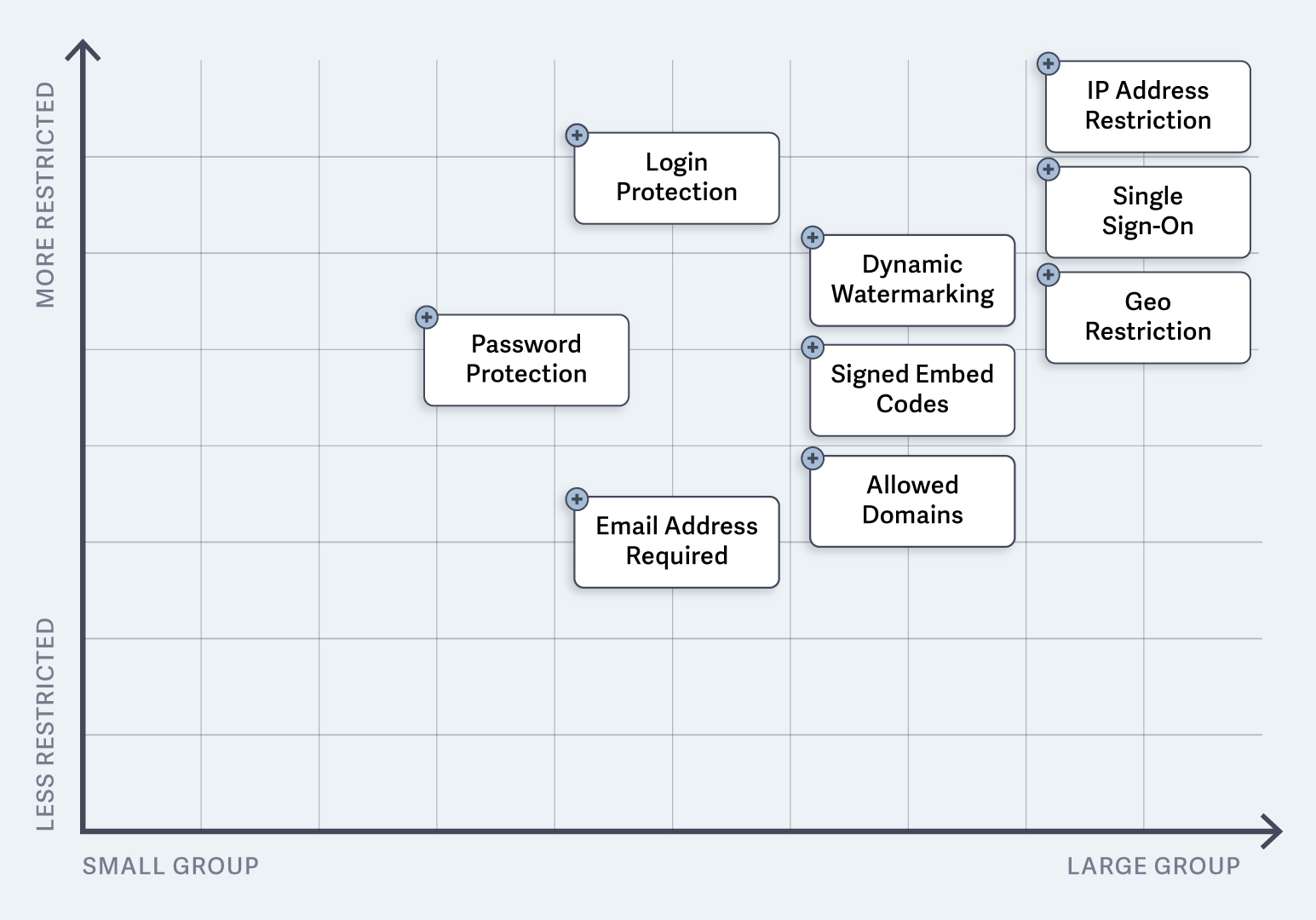
Got questions? Don’t hesitate to reach out to our human-powered Support team.
Related Articles
Other articles in the Getting Started section:



