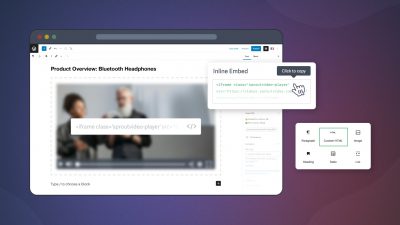Sometimes, you don’t want the whole world to see your video. In fact, many of the businesses we talk to are more concerned about the privacy of their videos than anything else.
Issuing a login to viewers, with which they can access your videos, is a highly secure and easy way to share your content. It’s simple to setup, straightforward for the viewer, and can be tightly controlled by the content owner.
In this post, we’ll walk you through eight of the most clever ways you can use logins for sharing your videos, with some tips and tricks thrown in to boot.
What is a Viewer Login?
Just in case you’re not familiar, here’s a quick overview of viewer logins, and login protection.
Viewer logins are a combination of an email address and a password. Each viewer login is typically assigned to just one individual, although they can also be shared by a group. They’re used exclusively for video access, and work with videos on SproutVideo websites or landing pages, as well as embedded videos.
Login protection is a video privacy setting available on the SproutVideo platform. When a video is login protected, anyone trying to watch the video will be prompted for a username and password before they’ll be able to do so. Permissions can be granted to individual viewers for just one video, or can be granted in bulk.
1. Individualized Video Access
Sharing videos isn’t one-size fits all. It can be ok for certain people to have unlimited access, but not for others. Maybe you only want one person to be able to download your video, but still need to share it with a few more people with view-only permissions.
Login protection solves this scenario by enabling you to customize video access for specific individuals. You don’t need to upload more than one copy of your video. You also don’t need to create or share different links to your video, either (more on that below).
Once your video is set to login protected, and you’ve created logins for the viewers with whom you’d like to share your video, you can grant video access to each separate login according to your needs.
That means some people can be permitted to download your video, while others can only watch it. There are several other granular ways to configure viewer access, making this a very powerful way to control the privacy of your content.
2. One Secure Sharing URL For All Your Videos
Sometimes, you need to share multiple videos with a group of people, but you need to do so securely. Rather than sending a long list of password protected links, you can share just one URL with the group when using login protection.
If you choose to do so on the SproutVideo platform, you’ll also want to take advantage of the video website features we offer. This will simplify sharing substantially.
Once you have your site setup and ready to go, you can then use it to share all your login protected videos. When someone loads your video website, they’ll be prompted to login. As soon as they do so, all the videos they have access to will appear. Any videos they don’t have access to will not be displayed on the site.
Login protection makes it really easy to share your videos all in one place, using just one URL – even if you’re sharing videos with multiple people, each with different video access settings.
Note: videos appear on your video website according to their privacy settings. Refer to this help article about how video privacy settings work with video websites for more details.
3. Expiring Access
One really common request we encounter at SproutVideo is to be able to share videos with someone temporarily. By setting video access to expire automatically, you can help protect your content.
Limiting the period of time in which a video can be viewed helps prevent unwanted sharing. With a time limit enabled, even if someone tried to share your content without permission, the link they were attempting to share would eventually expire.
This is a particularly great option if you are concerned about people viewing content past a specific date. Perhaps you’re sharing video with students for an exam, or need to have a review process completed on time.
No matter the reason, putting an expiration date on video permissions is a straightforward way to limit access to your content.
4. Limited Viewing Sessions
Sometimes, it’s not about exactly when someone views a video. It could just be about the total number of times someone access your video. This is another great way to prevent or limit unwanted sharing of your content.
With login protection, you can limit the number of viewing sessions permitted for each individual. That means your viewers can only load your videos a specified number of times.
The way this works is by tracking and limiting the number of viewing sessions each person can have. If you limit it to two, for instance, someone would only be able to load the page containing your videos twice. Once the page is open, they could watch the video more than once. However, after the second time they loaded the page, they would not be able to open it again.
This curtails sharing because each time a link is opened in a new browser, it creates a new browser session. If you only permitted two viewing sessions, as in the example above, the max number of people who could view it would be two.
If your goal is to truly limit the exact number of times a video can be played the whole way through, there’s an easy way to do so. Simply use a post play screen to force the viewer to refresh the page to replay the video.
5. Tracking and Auditing Viewer Logins
Once login protection is enabled for your videos, SproutVideo generates robust reporting on exactly who is accessing your content. We publish the data in the form of a Video Access Log. This report details all of the minute interactions your viewers had with your videos.
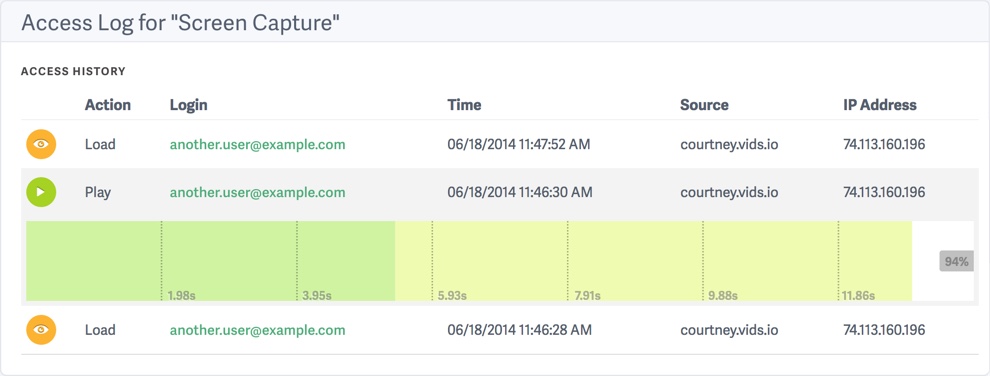
You can see exactly who loaded your videos, and clicked play. If you have engagement metrics, you can also see how much they rewatched or skipped. This reporting is particularly useful if you need to know exactly who watched your videos, and how much they watched.
This level of granularity allows you to rest easy knowing that only people with permission are watching your videos.
7. No Password Management
When using login protection in combination with a video website hosted by SproutVideo, an added benefit is that you don’t necessarily have to manage users’ passwords.
By enabling the option to allow viewers to reset their own passwords, you can relieve yourself of the duty to assist them if they forget it. You will still have to create their initial password, but after that, it’s the viewer’s responsibility.
Of course, the account holder always has the ability to change passwords for a login at any time. This is just a handy option to explore, especially if you have large numbers of viewer logins to manage.
8. Revoke an Individual’s Video Access
When using password protection for a video, it can be frustrating to have to change the password, and then update everyone with the new password. With login protection, you can change only one person’s password. Or, revoke their access entirely, without changing anything for anyone else.
Since each viewer has their own login, editing one person’s password or access permissions doesn’t affect anyone else with access to the video. This could dramatically simplify your life depending on how you’re sharing your videos.
Questions about how your business might benefit from login protection for your video content? Ask in the comments below and we can help.